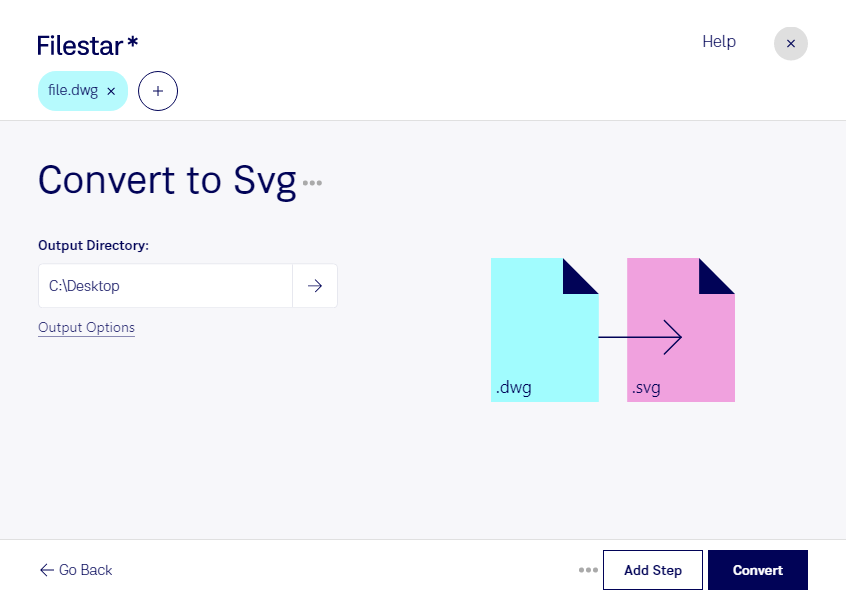Are you a CAD designer or architect looking to convert DWG files to SVG? Look no further than Filestar's file conversion software. With our easy-to-use software, you can convert your AutoCAD Drawing Database Files to Scalable Vector Graphics Files quickly and efficiently.
One of the greatest benefits of using Filestar is the ability to perform bulk conversions, saving you time and effort. Whether you need to convert a single file or an entire folder, our software can handle the job with ease.
Filestar runs on both Windows and OSX, so no matter what operating system you use, you can take advantage of our powerful file conversion software.
Converting DWG files to SVG can be useful for a variety of professionals. For example, graphic designers may need to convert DWG files to SVG for use in web design or digital marketing campaigns. Engineers and architects may need to convert DWG files to SVG for use in technical drawings or presentations.
When it comes to file conversion and processing, safety and security are of the utmost importance. That's why Filestar's software allows for local processing on your own computer, rather than relying on cloud-based services. This ensures that your files remain safe and secure, and you can have peace of mind knowing that your sensitive data is not being uploaded to the cloud.
In conclusion, if you're looking for a reliable and efficient way to convert DWG files to SVG, look no further than Filestar's file conversion software. Try it out today and see how easy file conversion can be.