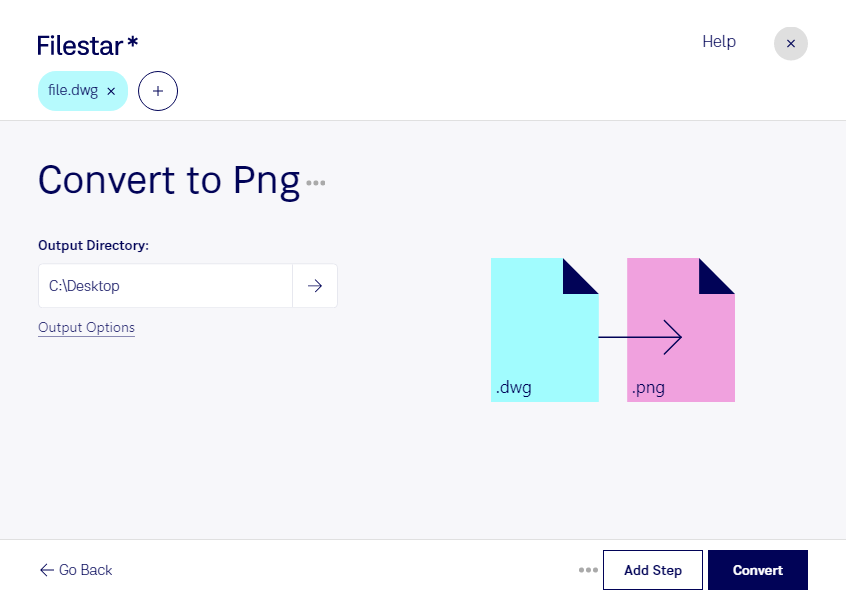Are you looking to convert DWG to PNG files quickly and efficiently? Look no further than Filestar's file conversion software. Our software allows for bulk/batch conversion and operations, making it easy to convert multiple files at once. Plus, it runs locally on both Windows and OSX, so you can rest assured that your files are safe and secure.
Converting DWG to PNG files can be especially useful for professionals in architecture, engineering, and graphic design. For example, architects may need to convert CAD drawings into PNG files to share with clients or on their website. Engineers may need to convert technical drawings into PNG files for presentations or reports. Graphic designers may need to convert logo designs or illustrations into PNG files for web or print use.
But why choose to convert and process files locally on your computer instead of in the cloud? The answer is simple: security. When you convert files locally on your computer, you have full control over the process and can ensure that your files are kept safe and secure. With cloud-based converters, you run the risk of having your files intercepted or accessed by unauthorized parties.
In conclusion, if you're looking for a reliable and secure way to convert DWG to PNG files, look no further than Filestar's file conversion software. Try it out today and see the difference for yourself.