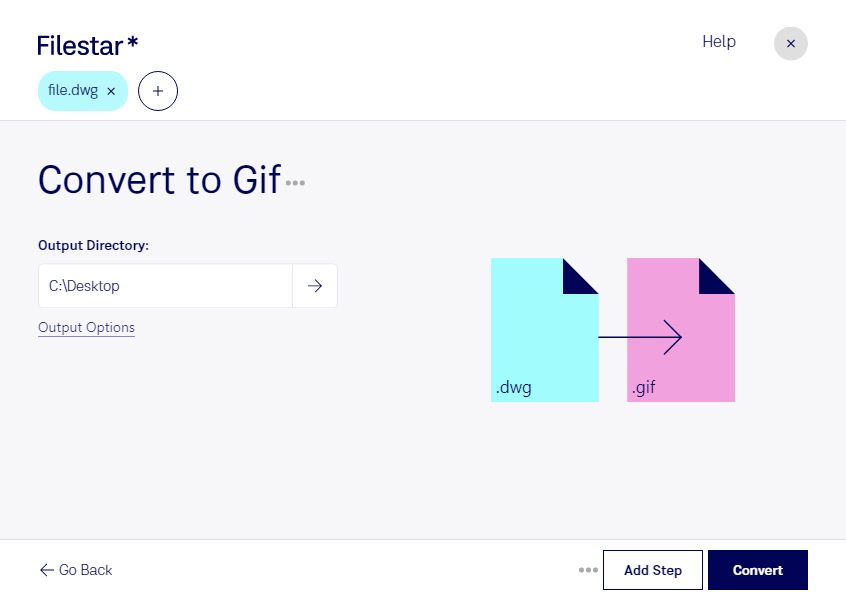Are you an architect, engineer, or designer who needs to share CAD drawings with colleagues or clients who don't have AutoCAD software? Converting your DWG files to GIF format can make it easy to share your designs as image files. With Filestar's file conversion software, you can convert multiple DWG files to GIF format quickly and easily.
Filestar's software runs on both Windows and OSX, so you can convert your files no matter which operating system you use. And because the software is installed locally on your computer, you don't have to worry about the security risks associated with cloud-based file conversion services.
One of the great features of Filestar's software is the ability to perform batch conversions. This means you can convert multiple DWG files to GIF format at once, saving you time and effort. Whether you need to convert a few files or hundreds, Filestar's software can handle the job.
So why might you need to convert DWG files to GIF? There are many reasons why you might want to share your CAD drawings as image files. For example, you might need to include your designs in a report or presentation, or you might want to share them on social media. GIF files are a popular format for sharing images online because they are small in size and can be easily shared and viewed on any device.
In summary, if you need to convert DWG files to GIF format, Filestar's file conversion software is the perfect tool for the job. With its fast and easy batch conversion feature, you can convert multiple files quickly and easily. And because the software runs locally on your computer, you can be confident that your files are safe and secure. Contact us today to learn more.