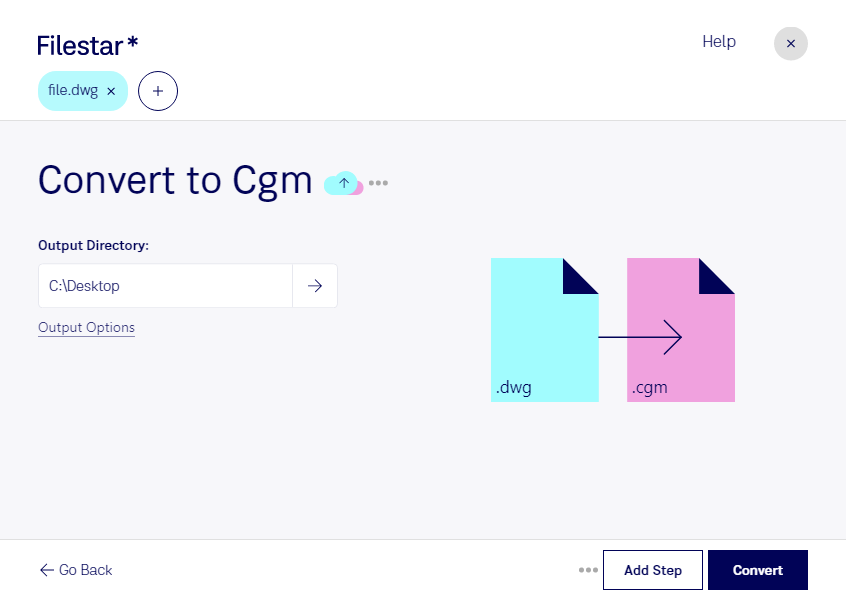Are you a professional who needs to convert DWG files to CGM? Look no further than Filestar's file conversion software. With our software, you can easily convert your AutoCAD Drawing Database Files (DWG) to Computer Graphics Metafiles (CGM) in bulk.
Our software runs locally on your computer, ensuring that your files are safely processed without the need for an internet connection. This is especially important for professionals who work with sensitive or confidential files that cannot be processed in the cloud.
Our bulk conversion feature allows you to convert multiple files at once, saving you valuable time and effort. And with Filestar's software running on both Windows and OSX, you can convert your files no matter what operating system you use.
Converting DWG files to CGM is particularly useful for professionals in the engineering and architectural industries. For example, architects can use CGM files to create high-quality vector images of their CAD designs for use in marketing materials or presentations. Engineers can use CGM files to create technical illustrations or schematics for manuals or training materials.
Don't waste time manually converting your DWG files to CGM. Let Filestar's file conversion software do the work for you. Try it out today and see how easy it is to convert your files locally on your computer.