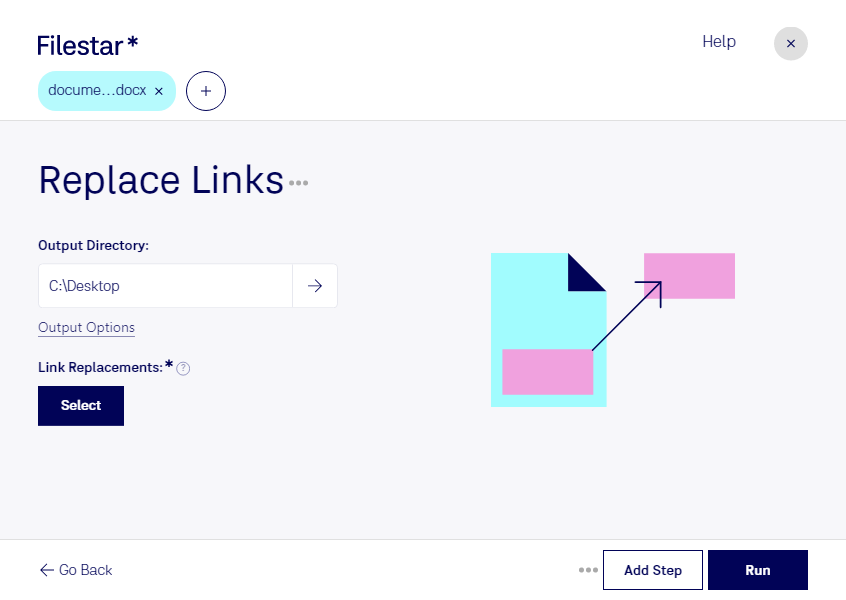Are you tired of manually replacing links in your Word documents? Do you have a large number of docx files that need to be updated with new links? Look no further than Filestar's 'Replace Docx Links' feature!
With Filestar, you can easily and safely convert and process your docx files locally on your computer, without the need for an internet connection. This means that your files are kept secure and private, without the risk of them being accessed or compromised in the cloud.
Our software allows for bulk or batch conversion and operations, meaning that you can quickly and efficiently process multiple files at once. This can save you valuable time and effort, particularly if you work in a profession where you need to handle large amounts of documents regularly.
For example, if you work in marketing, you might need to update links in product brochures or promotional materials. If you are a teacher or lecturer, you might need to update links in course materials or lecture notes. Whatever your profession, Filestar's 'Replace Docx Links' feature can help you streamline your workflow and get more done in less time.
Filestar runs on both Windows and OSX, making it accessible to a wide range of users. Our software is designed to be user-friendly and intuitive, so you don't need to be a tech expert to use it effectively.
Don't waste any more time manually updating links in your Word documents. Try Filestar's 'Replace Docx Links' feature today and experience the benefits of safe, efficient, and easy file conversion and processing!