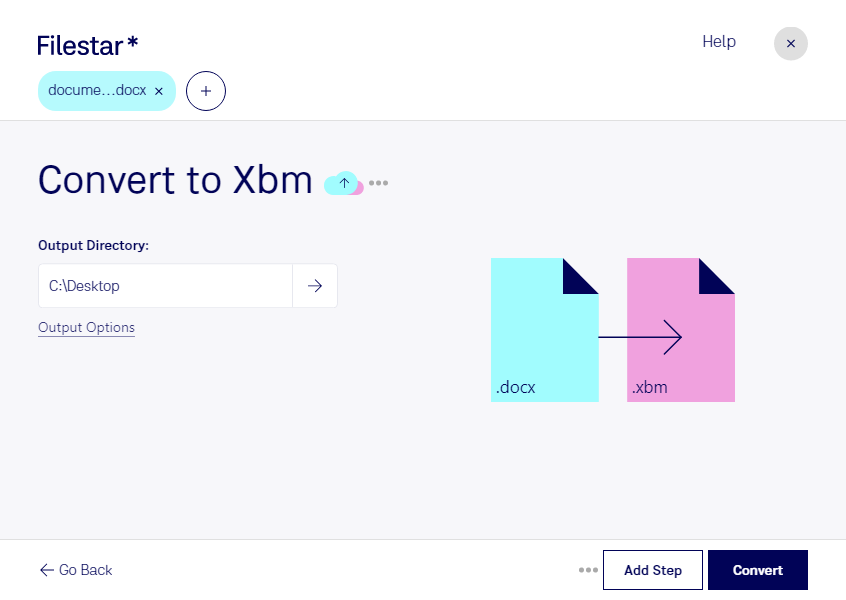Are you a graphic designer, web developer, or someone who frequently works with images? If so, you may find yourself in need of converting a Word Open XML Document (docx) to an X11 Bitmap Graphic (xbm). Luckily, with Filestar's file conversion software, you can do just that.
Filestar allows for bulk or batch conversion operations, meaning you can convert multiple files at once, saving you valuable time. Plus, with Filestar running on both Windows and OSX, you can convert your files no matter what operating system you use.
But why might you need to convert docx to xbm? Well, for graphic designers, converting text-based documents to images can be useful when creating banners, logos, or other graphics. Web developers may also find this feature helpful when optimizing images for web use.
One of the benefits of using Filestar's software is that all conversions and processing occur locally on your computer, rather than in the cloud. This provides an extra layer of security, as your files are not being uploaded to an external server. Plus, with Filestar's easy-to-use interface, you can convert your files quickly and efficiently.
In summary, if you're looking for a reliable and efficient way to convert your docx files to xbm images, look no further than Filestar's file conversion software. Download Filestar today and start converting your files with ease.