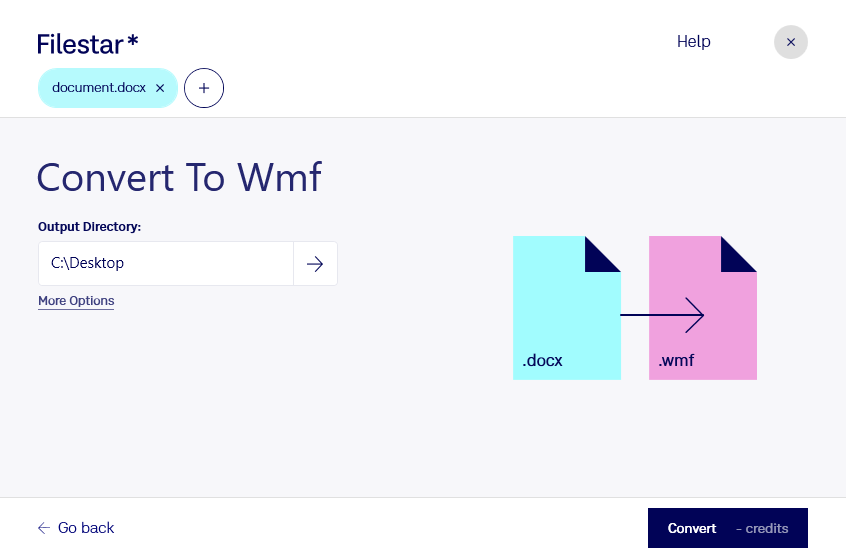When it comes to converting Word documents to vector images, the process can be time-consuming and tedious, especially if you have a large number of files to convert. Fortunately, with Filestar's bulk conversion tool, you can easily convert DOCX to WMF files in just a few clicks.
Filestar is a powerful file conversion and processing software that runs on both Windows and OSX. With its intuitive interface, you can easily convert large batches of files, making it the perfect tool for professionals who need to convert Word documents to WMF vector images quickly and easily.
So, why might you need to convert DOCX to WMF files? Well, for starters, WMF files are vector images, which means they can be scaled up or down without losing quality. This makes them ideal for use in professional settings, such as graphic design, publishing, and printing.
For example, if you are a graphic designer, you may need to convert Word documents to vector images to use in your designs. Similarly, if you work in publishing, you may need to convert Word documents to vector images to use in layouts or illustrations.
One of the benefits of using Filestar for bulk conversion is that you can process all your files locally on your computer, which is more secure than using an online converter. With Filestar, you can be sure that your files are safe and secure, and you don't have to worry about any privacy or security issues that may arise from using an online converter.
In conclusion, if you need to convert DOCX to WMF files quickly and easily, Filestar is the perfect tool for the job. With its bulk conversion tool, intuitive interface, and local processing capabilities, you can convert large batches of files with ease and confidence. Try it out today and experience the power of Filestar for yourself!