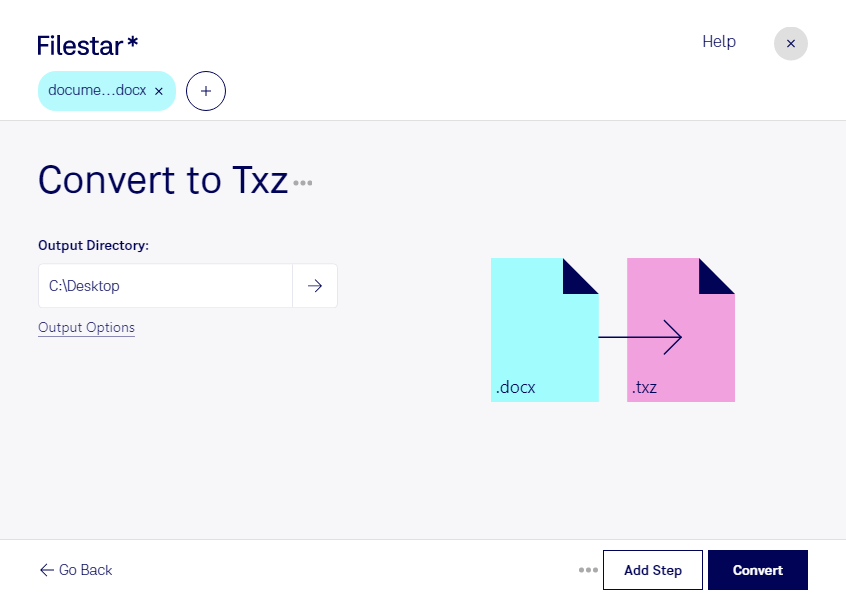Are you in need of a reliable and efficient way to convert DOCX to TXZ files? Look no further than Filestar, a versatile file conversion software that enables you to quickly and easily convert your Word Open XML Documents to XZ Compressed Tar Archives.
With Filestar, you can perform bulk/batch conversion operations, saving you valuable time and effort. The software is compatible with both Windows and OSX, making it accessible to a wide range of users.
But why might you need to convert DOCX to TXZ? Well, if you work in a professional setting where large amounts of data need to be compressed and shared, then converting your documents to a compressed format like TXZ can be incredibly useful. For example, graphic designers, video editors, and software developers often need to share large files that can take up a lot of space. Converting these files to a compressed format can make them easier to share and store.
One of the key benefits of using Filestar to convert DOCX to TXZ is that the software runs locally on your computer, rather than in the cloud. This means that your files are processed and converted on your own machine, keeping them safe and secure. You don't have to worry about your sensitive data being stored on a remote server or being accessed by third parties.
In conclusion, if you need to convert DOCX to TXZ files, Filestar is the ideal solution. With its easy-to-use interface, batch conversion capabilities, and local processing, it's the perfect tool for professionals who need to compress and share large files. Try it out today and see the difference it can make for your workflow.