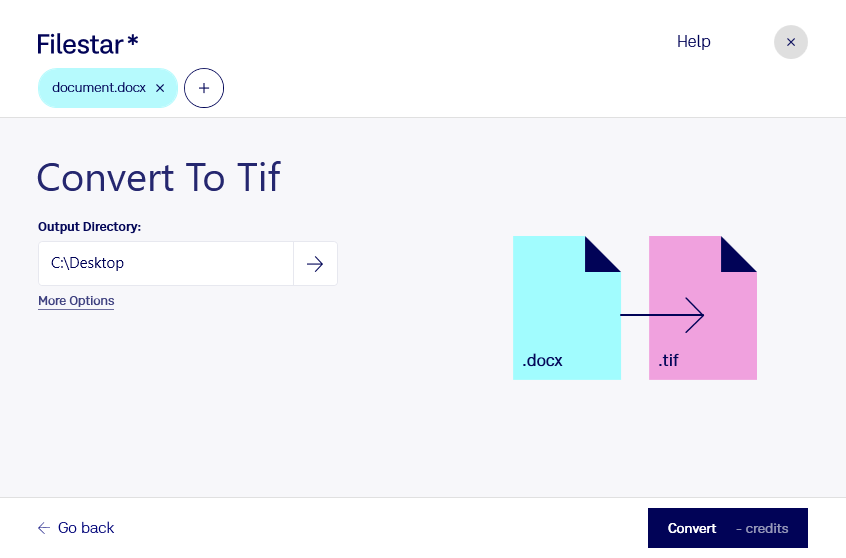Are you a professional who needs to convert Word Open XML Documents (DOCX) to Tagged Image Files (TIF)? Look no further than Filestar. Our software allows for bulk/batch conversion/operations, making it easy to convert multiple files at once. Plus, you can do it all locally on your computer, keeping your files safe and secure.
Whether you're using Windows or OSX, Filestar has you covered. Our software runs on both operating systems, so you can convert your DOCX files to TIF no matter which platform you prefer. And because you're not relying on an online converter, you don't need to worry about internet connection or security issues.
But why might you need to convert DOCX to TIF in the first place? There are many reasons why professionals might need to make this conversion. For example, if you work in the legal or medical field, you might need to convert documents to TIF in order to comply with industry standards. TIF files are also commonly used in printing and publishing, so if you work in those industries, you'll likely need to convert files as well.
No matter what your reason for converting DOCX to TIF, Filestar makes it easy and safe. Try it out today and see how our software can streamline your workflow.
Remember, Filestar is not an online converter. You can convert your files locally on your computer, ensuring the safety and security of your documents.