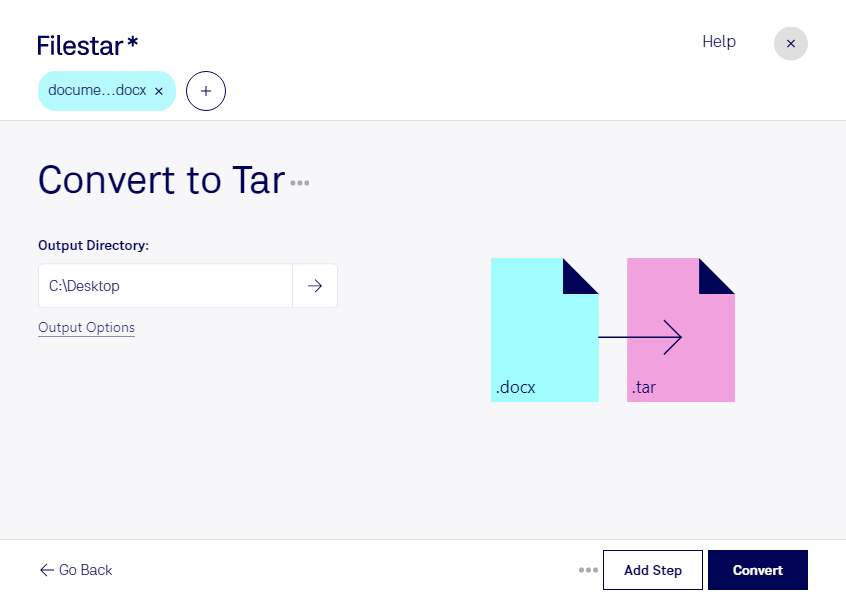Are you looking for a reliable software to convert DOCX to TAR files? Look no further than Filestar. Our software allows for bulk conversion, making it easy to process large numbers of files at once. Whether you're working on a personal project or need to convert files for your business, Filestar has you covered.
One of the benefits of using Filestar is that it runs on both Windows and OSX, making it accessible to a wider range of users. Plus, our software is not an online converter, which means you don't have to worry about internet connectivity or file size limitations.
But why might you need to convert DOCX to TAR files in the first place? Well, for professionals in certain industries, this feature can be incredibly useful. For example, software developers may need to convert DOCX files to TAR archives in order to package and distribute their applications. Similarly, IT professionals may need to convert documentation files to TAR archives for backup purposes.
When it comes to file conversion and processing, it's important to consider the safety of your data. That's why Filestar allows you to convert and process files locally on your computer, rather than in the cloud. This means you can have peace of mind knowing that your files are secure and protected.
In conclusion, if you're looking for a powerful and reliable software to convert DOCX to TAR files, look no further than Filestar. With our bulk conversion capabilities, cross-platform compatibility, and local processing, we make it easy to get the job done quickly and safely. Contact us today to learn more!