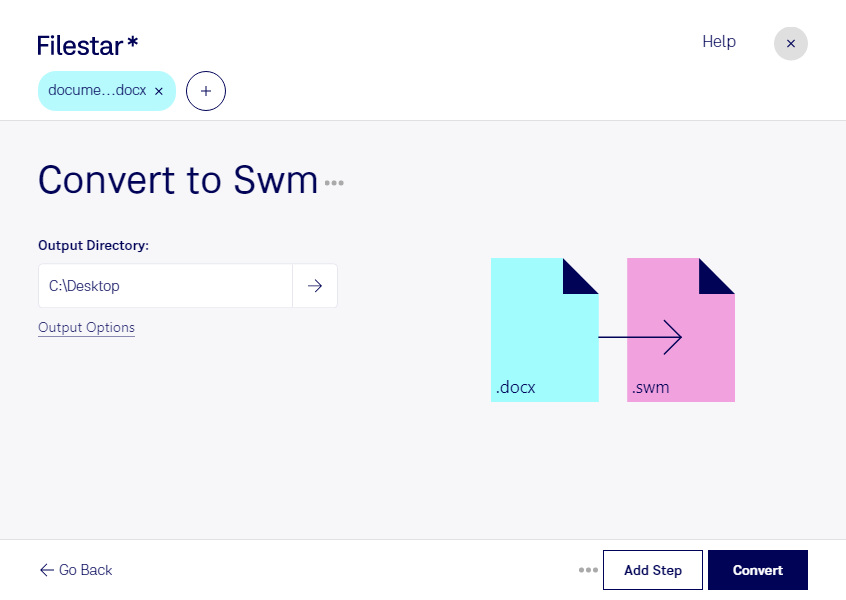Are you looking for an efficient way to convert Docx to Swm files? Look no further than Filestar! Our software allows for bulk/batch conversion, making it easy to process large numbers of files at once. Plus, it runs on both Windows and OSX, so you can use it no matter what operating system you prefer.
But why might you need to convert Docx to Swm in the first place? Well, there are many professional scenarios where this conversion could come in handy. For example, if you work in IT, you might need to create disk images of important documents for backup purposes. Or, if you work in a legal or financial field, you might need to store sensitive client data in a secure format.
Whatever your reasons for needing to convert Docx to Swm, you can trust Filestar to get the job done quickly and securely. Unlike cloud-based converters, our software processes files locally on your computer, so you don't have to worry about sensitive data being compromised. Plus, with our bulk/batch conversion capabilities, you can save time and streamline your workflow.
Ready to get started with Docx to Swm conversion? Download Filestar today and see just how easy it can be!