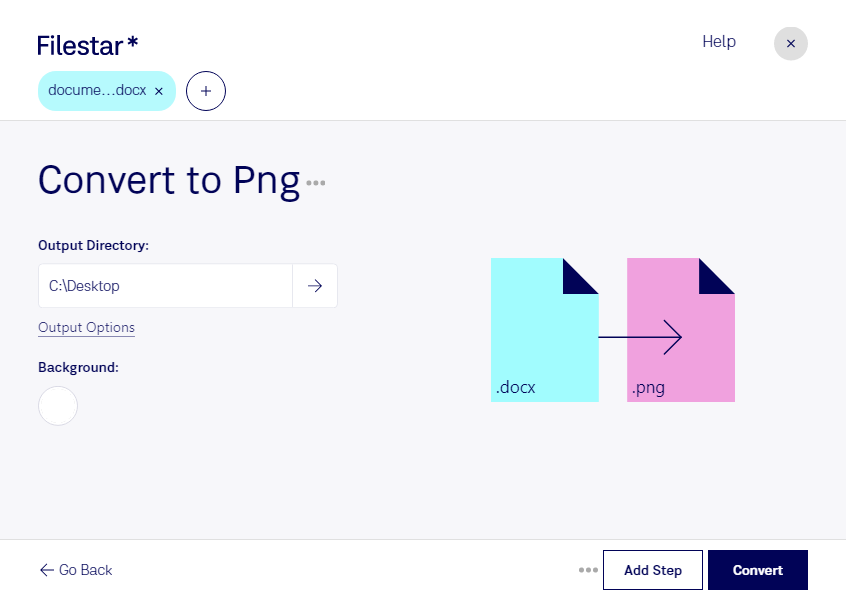Are you looking for a reliable and safe way to convert your DOCX files to PNG? Look no further than Filestar's local conversion software. With just a few clicks, you can convert your Word Open XML Documents to Portable Network Graphics, without the need for an internet connection.
One of the best features of Filestar's software is the ability to perform bulk or batch conversions, allowing you to save time and effort. Whether you need to convert a few files or hundreds, Filestar has you covered.
Filestar's software is available for both Windows and OSX, making it a versatile tool for professionals in various industries. For example, graphic designers may need to convert DOCX files to PNG when creating logos or other visual elements. Similarly, marketers may need to convert documents to images for social media or email marketing campaigns.
When it comes to file conversion and processing, many people are understandably concerned about the safety of their files. With Filestar's local software, you can rest assured that your files are safe and secure on your own computer. Unlike cloud-based solutions, there's no need to upload your files to a third-party server, which can be a potential security risk.
In conclusion, if you need to convert DOCX files to PNG, Filestar's local conversion software is the perfect solution. With batch conversion capabilities and compatibility with both Windows and OSX, it's a versatile tool for professionals in various industries. Plus, with local conversion, you can keep your files safe and secure. Try it out today and see the difference for yourself.