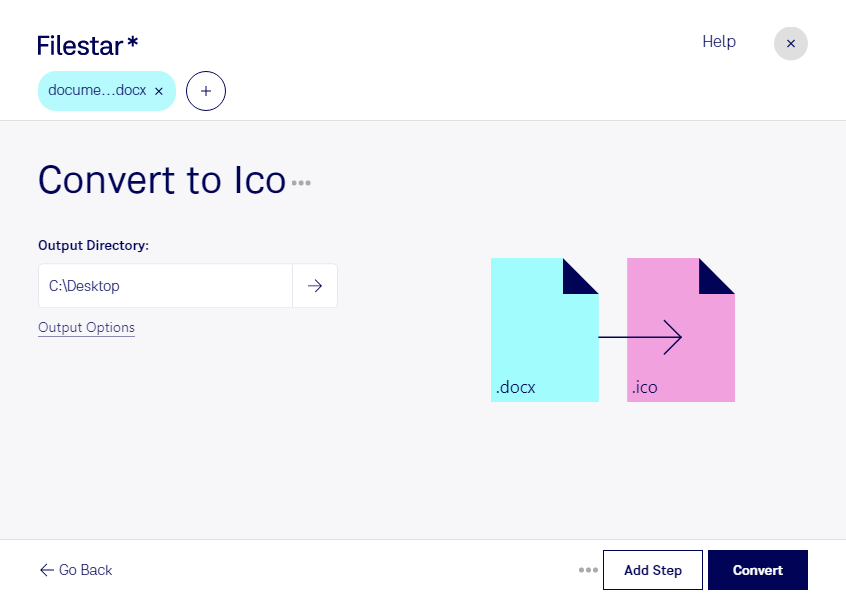Are you looking for a tool to convert DOCX to ICO files? Look no further than Filestar. Our software is the perfect solution for anyone who needs to convert Word Open XML Documents to Windows Icon Files quickly and easily.
One of the most significant advantages of using Filestar is the ability to perform bulk or batch operations. This feature saves time and effort, especially for those who need to convert a large number of files. With Filestar, you can convert multiple DOCX files to ICO files at once, without having to do it one by one.
Filestar is compatible with both Windows and OSX, making it accessible to a wide range of users. Whether you are using a PC or a Mac, you can easily convert DOCX to ICO files using our software.
You might wonder in what professional environments converting DOCX to ICO files could be useful. One example is in the software development industry, where icons are often used to represent different functions in the user interface. By converting DOCX files to ICO files, developers can create custom icons for their software, making it more visually appealing and user-friendly.
Another advantage of using Filestar is that all file conversions and processing are done locally on your computer. This means that your files are kept safe and secure, as you don't need to upload them to a cloud-based service. Processing files locally also ensures that you can work offline, without worrying about internet connection issues.
In conclusion, if you need to convert DOCX to ICO files, Filestar is the perfect tool for the job. With its bulk conversion capabilities, cross-platform compatibility, and local processing, you can easily and safely convert your files in no time. Try it out today and see the difference for yourself!