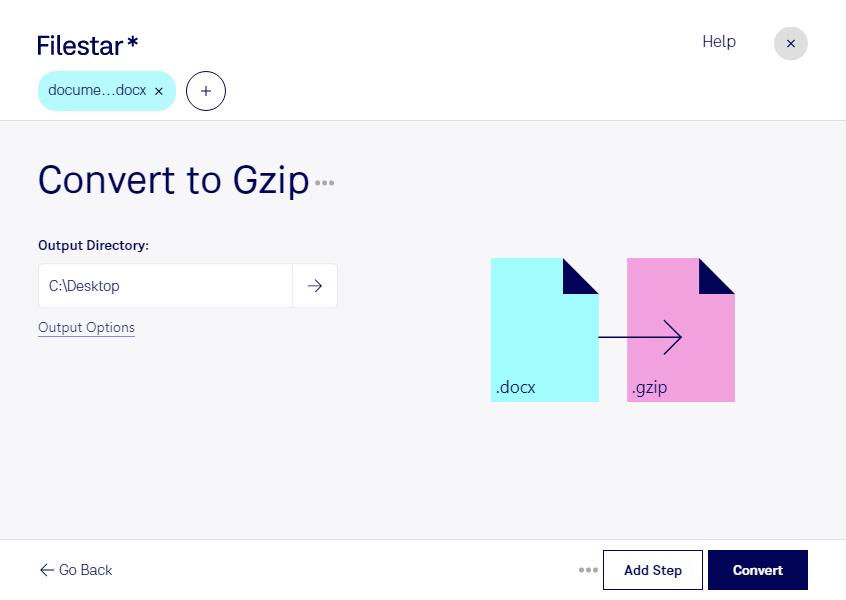Are you tired of dealing with large Word documents that take up too much space on your computer? Look no further than Filestar's Docx to Gzip conversion feature. With Filestar, you can easily compress your Word documents into Gzip files, saving you valuable storage space on your computer.
But that's not all - Filestar's bulk conversion feature allows you to convert multiple Docx files to Gzip files at once, saving you time and effort. And with Filestar's availability on both Windows and OSX, you can enjoy the benefits of local and bulk conversion no matter what operating system you use.
But why might someone need to convert Docx to Gzip? Well, for professionals who deal with large amounts of Word documents, such as writers, editors, and publishers, compressing these files can be crucial for storage and transfer purposes. And with Filestar's local conversion feature, you can rest assured that your sensitive documents are being processed safely on your own computer, rather than in the cloud.
So why wait? Try out Filestar's Docx to Gzip conversion feature today and experience the benefits of local and bulk conversion for yourself. Get in touch with us to learn more about how Filestar can help streamline your file conversion process.