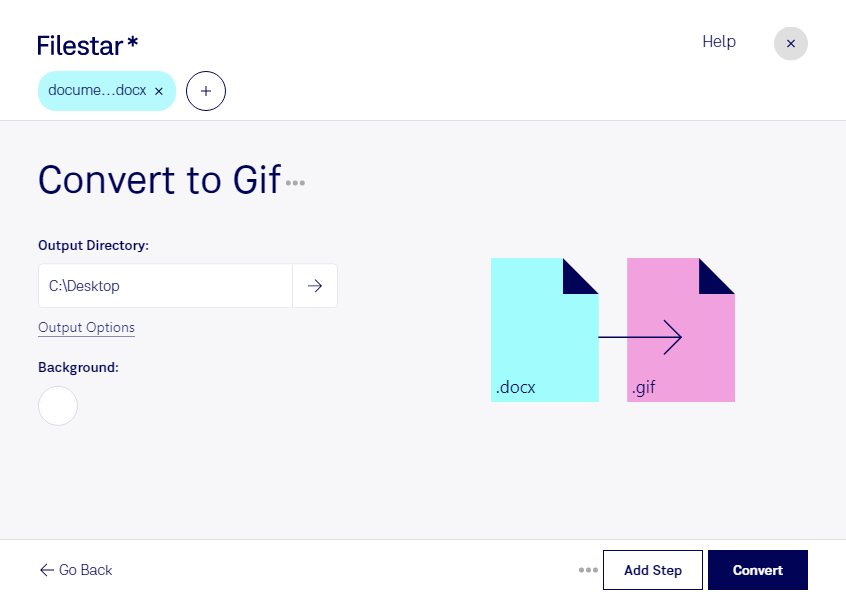Are you a professional who needs to convert Word documents to image files? With Filestar, you can easily and safely convert DOCX to GIF without relying on an internet connection. Filestar is a local processing software that runs on both Windows and OSX, allowing you to convert files in bulk without worrying about internet speed or connection issues.
Converting DOCX to GIF can be useful for professionals in various industries. For example, graphic designers may need to convert Word documents to image files for use in their designs. Marketers may need to convert documents to GIFs for social media campaigns. With Filestar, the process is quick and easy.
One of the benefits of using Filestar for bulk/batch conversion operations is that it allows you to save time and effort. Instead of converting each file individually, you can convert multiple files at once. This is especially useful if you have a large number of files to convert.
Another benefit of using Filestar is that it is a local processing software. This means that all conversions are done locally on your computer, rather than in the cloud. This makes the process more safe and secure, as you don't have to worry about your files being stored or processed on a remote server.
In conclusion, if you need to convert DOCX to GIF, Filestar is the perfect solution. With its local processing capabilities, bulk conversion options, and support for both Windows and OSX, it's the ideal choice for professionals who need to convert Word documents to image files. Try it out today and see how it can streamline your workflow.