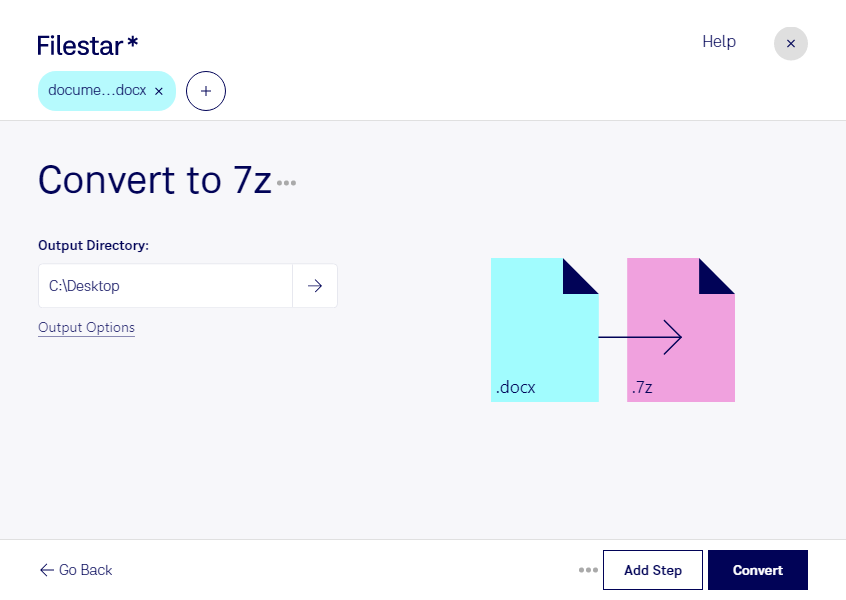Are you tired of manually compressing your DOCX files to reduce their size? With Filestar's file conversion software, you can easily convert DOCX to 7Z archives. This allows you to save space on your hard drive and make it easier to manage your files.
Filestar's software is designed to handle bulk/batch conversions, so you can convert multiple files at once and save time. Whether you need to convert a handful of files or hundreds, Filestar can handle the task with ease.
Our software runs on both Windows and OSX, making it accessible to a wide range of users. Whether you're working from a PC or a Mac, you can take advantage of Filestar's powerful conversion capabilities.
Professionals in various industries can benefit from converting DOCX to 7Z archives. For example, lawyers and legal professionals often deal with large amounts of documentation, and converting these files to 7Z archives can make them easier to manage. Similarly, graphic designers who work with large image files can use Filestar to compress their files and make them easier to transfer.
One of the advantages of using Filestar's software is that all conversions are done locally on your computer. This means that your files are not sent to the cloud for processing, which can be a security risk. By keeping your conversions local, you can ensure that your files remain safe and secure.
In summary, if you're looking for a reliable and efficient way to convert DOCX to 7Z archives, Filestar's file conversion software is the perfect solution. With bulk conversion capabilities and safe, local processing, you can trust Filestar to handle your conversion needs. Get in touch with us today to learn more about our software and how it can benefit you.