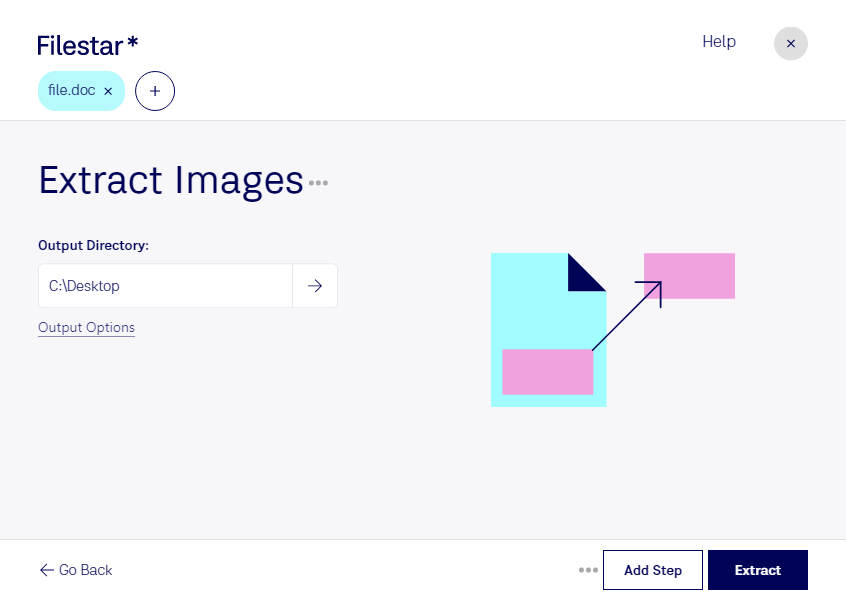Are you tired of manually extracting images from Word documents one by one? With Filestar's extract doc images feature, you can easily extract all the images from your Word documents in one go. Our software allows for bulk conversion, meaning you can extract images from multiple Word documents all at once, saving you valuable time and effort.
Whether you're a graphic designer, a web developer, or a content creator, the ability to extract images from Word documents can be incredibly useful. For example, if you're a graphic designer, you may need to extract images from a client's Word document in order to incorporate them into a design project. Or, if you're a content creator, you may need to extract images from a Word document to use in a blog post or social media campaign.
One of the great things about Filestar is that it runs on both Windows and OSX, so no matter what operating system you're using, you can take advantage of our extract doc images feature. And because our software is not an online converter, you can convert and process your files locally on your computer, keeping them safe and secure.
So why waste time manually extracting images from your Word documents when you can use Filestar's extract doc images feature to do it for you? Get in touch with us today to learn more about our bulk conversion software and how it can help streamline your workflow.