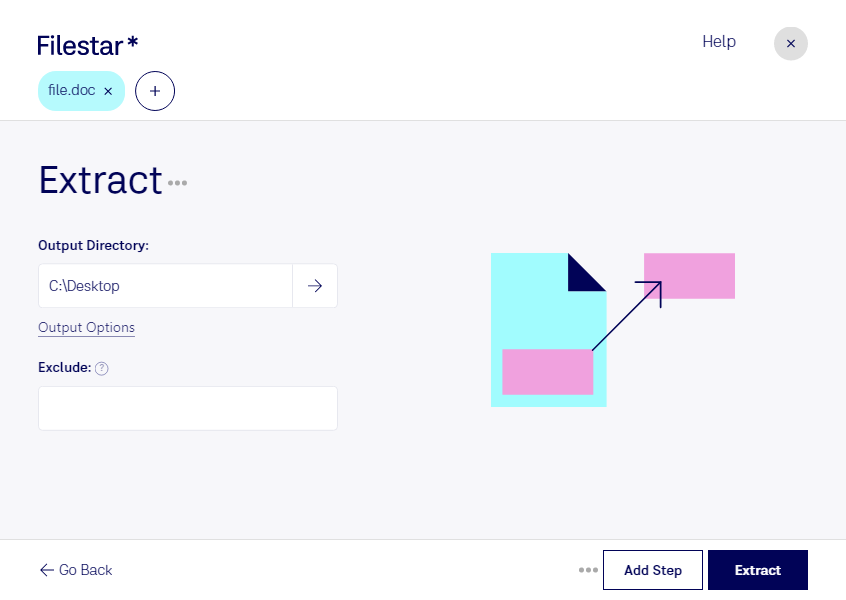Are you tired of manually converting Word documents one by one? Look no further than Filestar's Extract Doc feature. With the ability to process files in bulk, you can save time and increase productivity.
Filestar is a desktop software that runs on both Windows and OSX. This means you can convert and process your files locally on your own computer, without the need for an internet connection. This is important for professionals who need to keep their files secure and confidential.
Extract Doc is a valuable tool for many professionals. For example, lawyers and legal professionals often need to extract specific information from Word documents for use in legal proceedings. Extract Doc allows them to quickly and efficiently extract this information, saving them time and effort.
In addition, Extract Doc is useful for researchers who need to analyze large amounts of data contained in Word documents. With the ability to convert and process files in bulk, researchers can save hours of manual work and focus on their analysis.
One of the advantages of using Filestar for local conversion and processing is the increased security of your files. When you upload files to an online converter, you run the risk of your files being accessed by unauthorized parties. With Filestar, you can keep your files safe by converting and processing them on your own computer.
In conclusion, Extract Doc is a powerful feature of Filestar that allows you to convert and process Word documents in bulk on your own computer. With the ability to run on both Windows and OSX, it is a valuable tool for professionals in many industries. Keep your files safe and increase your productivity with Extract Doc. Get in touch with us today to learn more.