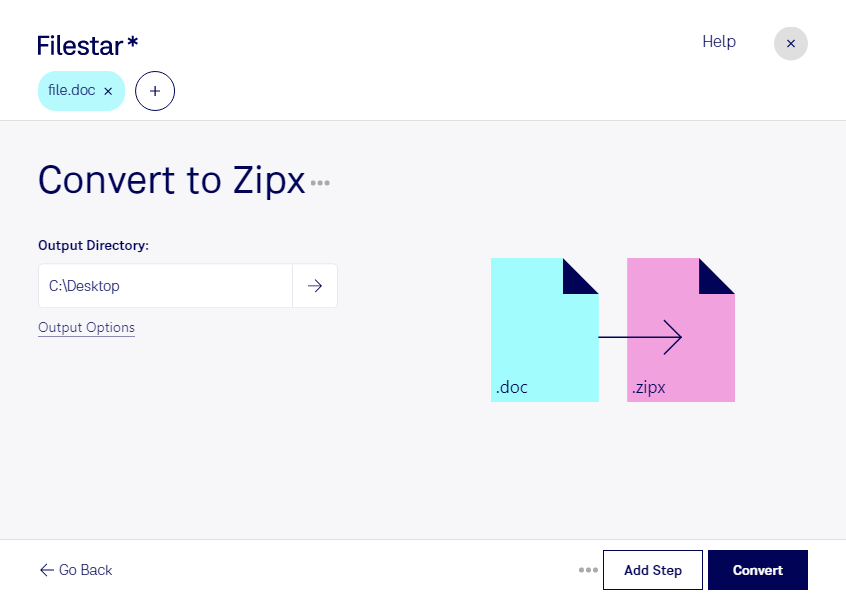Are you tired of manually compressing your Word Documents into Zip files? With Filestar, you can easily convert doc to zipx in just a few clicks. Our software offers a bulk conversion feature, allowing you to process multiple files at once, saving you valuable time and effort.
Filestar runs on both Windows and OSX, making it accessible to a wide range of users. Whether you're a student, a writer, or a business professional, our convert doc to zipx feature can benefit you. For instance, if you're a writer, you can compress your manuscripts into a single file for easier sharing with your editor or publisher. If you're a business professional, you can compress your reports and presentations for faster delivery to your clients or colleagues.
One of the key benefits of using Filestar is that all processing is done locally on your computer, ensuring that your files are kept safe and secure. Unlike online converters, which can be vulnerable to cyber attacks and data breaches, our software allows you to convert and process your files without having to worry about privacy and security issues.
In addition to our convert doc to zipx feature, Filestar offers a wide range of other file conversion and processing tools, including image editing, audio and video conversion, and PDF manipulation. With our intuitive interface and user-friendly design, you can easily navigate through our software and find the tools you need to get your work done efficiently and effectively.
Don't waste any more time manually compressing your Word Documents. Try Filestar's convert doc to zipx feature today and experience the benefits of fast, secure, and efficient file processing.