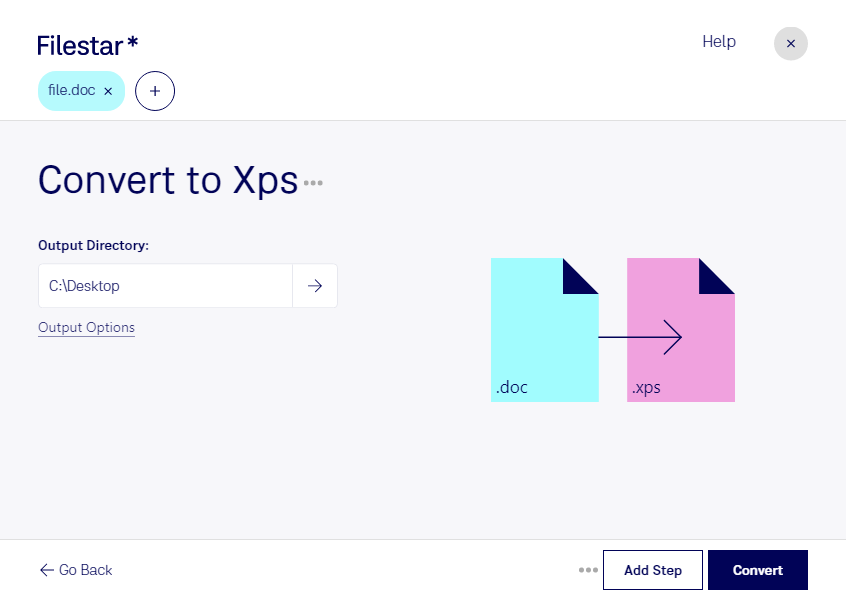Are you looking to convert Doc files to XPS format? Filestar has got you covered. Our software provides a fast and secure way to convert your documents while ensuring that your data remains private.
With Filestar, you can convert multiple files at once, thanks to our bulk conversion feature. This means that you can save a lot of time and effort by processing all your documents in one go. Whether you're working on Windows or OSX, our software is compatible with both operating systems, so you can use it no matter which computer you're working on.
Professionals in various industries can benefit from converting Doc to XPS format. For example, architects and engineers often use XPS files to share drawings and blueprints with clients and colleagues. XPS files are also used in the healthcare industry to share medical records securely.
When you use Filestar to convert your documents, you can rest assured that your data is safe. Unlike online converters, Filestar processes your files locally on your computer, so you don't have to worry about your documents being exposed to the internet. This also means that you can work offline without an internet connection.
In conclusion, if you're looking for a fast and secure way to convert Doc files to XPS format, Filestar is the perfect solution for you. Try it out for yourself and see how easy it is to convert your documents with Filestar. Get in touch with us today to learn more.