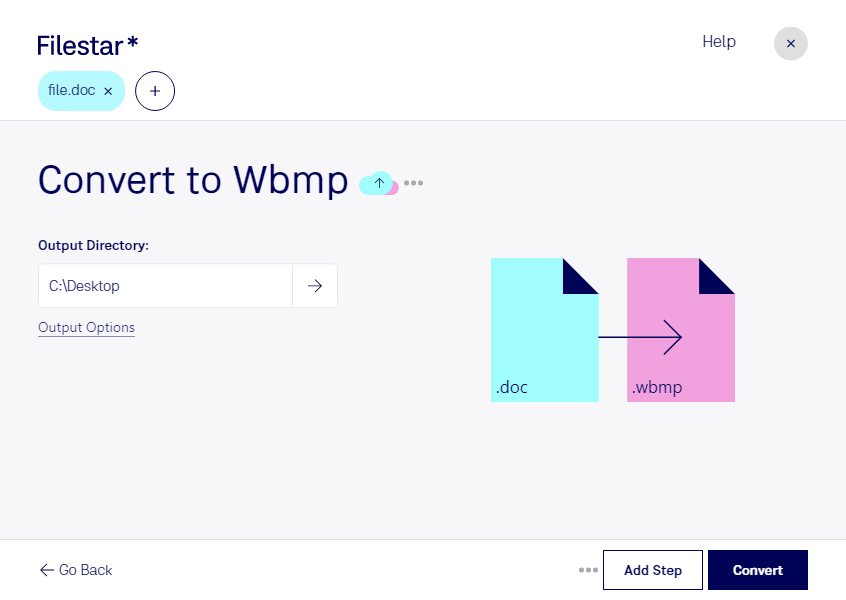Are you a professional who needs to convert Word Documents to Wireless Bitmap Images? Filestar has got you covered. Our software allows for bulk conversion, making it easy to process large amounts of files at once. And the best part? You can do it all locally on your computer, without any need for an internet connection.
Filestar runs on both Windows and OSX, so no matter what operating system you use, you can convert DOC to WBMP with ease. This is especially useful for professionals who work with large amounts of documents and images, such as graphic designers, publishers, and photographers. With Filestar, you can convert all your Word Documents to Wireless Bitmap Images in just a few clicks.
But why convert locally on your computer instead of in the cloud? Well, for starters, it's more secure. When you convert files in the cloud, you're essentially sending them to a third-party server where they could potentially be accessed by unauthorized parties. With Filestar, you can convert your files locally on your computer, ensuring that they stay safe and secure.
So if you're looking for a fast and easy way to convert DOC to WBMP, look no further than Filestar. Download our software today and start processing your files with ease.