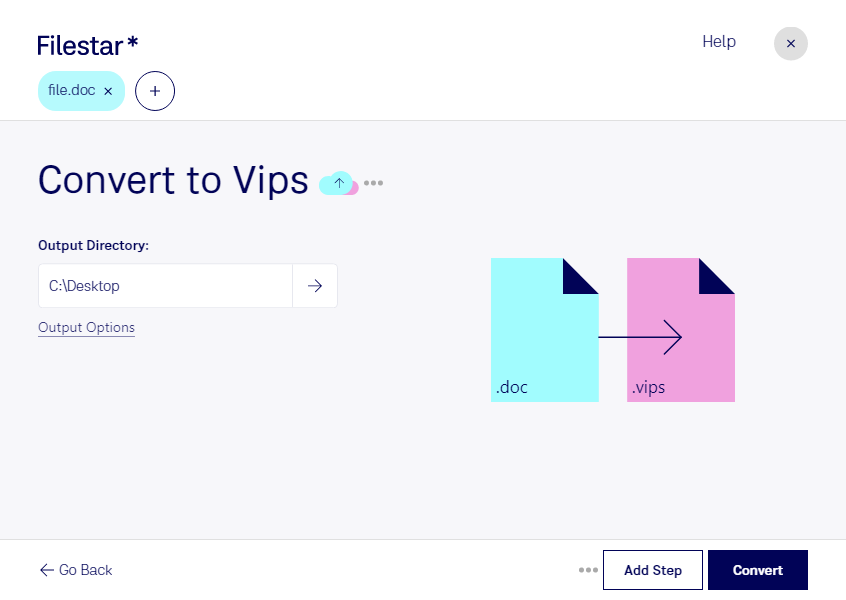Are you looking for a reliable software to convert DOC to VIPS images? Look no further than Filestar. Our software allows for bulk conversions, making it easy to process large numbers of files at once. Whether you're a professional photographer, graphic designer, or simply need to convert documents to images for presentations, Filestar has you covered.
One of the benefits of using Filestar is that it runs locally on your computer, ensuring the security of your files. Unlike cloud-based converters, you don't have to worry about your files being intercepted or accessed by third parties. Plus, you don't need an internet connection to use our software, making it a great option for those who work offline or in areas with poor connectivity.
Our software is available for both Windows and OSX, making it accessible to a wide range of users. With just a few clicks, you can convert your DOC files to VIPS images and enjoy the benefits of this versatile file format. VIPS images are raster images that offer high-quality resolution and are commonly used in professional settings.
Professional photographers and graphic designers often use VIPS images for their high-quality resolution and ability to be edited without losing image quality. Additionally, VIPS images are great for creating large prints or posters, making them a popular choice for marketing materials.
In conclusion, if you need to convert DOC files to VIPS images, Filestar is the software for you. With its easy-to-use interface and batch processing capabilities, you can quickly and efficiently convert large numbers of files. And with the added security of local processing, you can be sure that your files are safe and secure. Try Filestar today and see the difference for yourself.