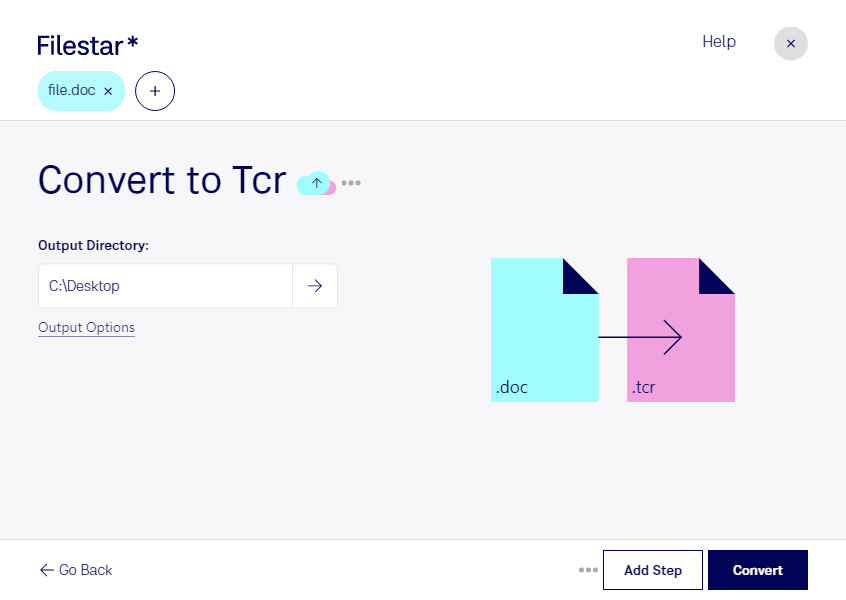Are you looking for a reliable software to convert your Word documents to TCR eBooks? Look no further than Filestar. Our software is designed to handle bulk conversions with ease, making it the perfect solution for busy professionals looking to convert multiple documents at once.
One of the key benefits of using Filestar is that it runs locally on your computer, rather than in the cloud. This means that your files are processed safely and securely, without the risk of data breaches or other security issues. Plus, you don't need an internet connection to use our software, so you can convert your files even when you're offline.
Filestar is available for both Windows and OSX, making it a versatile solution for professionals in a variety of industries. For example, writers and publishers can use our software to convert their manuscripts and other documents to TCR eBooks, which are compatible with a wide range of eReaders. Similarly, educators and trainers can use Filestar to convert their course materials to eBooks, making it easier for students to access and read the content.
In conclusion, if you're looking for a safe, efficient, and professional way to convert your Word documents to TCR eBooks, Filestar is the perfect solution. Download our software today and see for yourself how easy it is to convert your files in bulk.