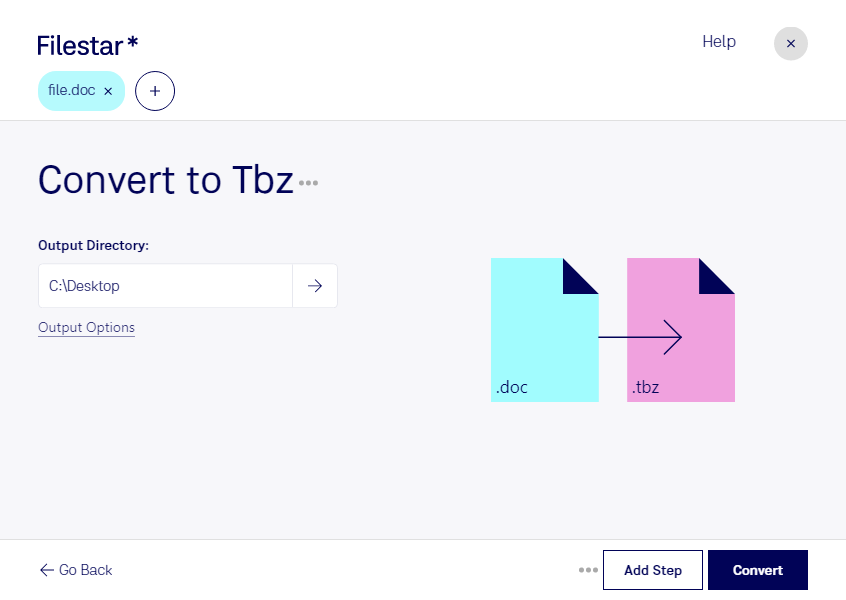Are you looking for a reliable software tool to convert DOC files to TBZ archives? Look no further than Filestar! Our software allows for fast and easy bulk conversion of Word documents to compressed tar archives.
Whether you're a writer, a student, or a professional, the ability to convert DOC files to TBZ archives can be incredibly useful. For example, if you need to send a large number of documents to a client or colleague, compressing them into a single TBZ file can make the process much more manageable. Additionally, if you need to store a large number of documents on your computer, compressing them into TBZ archives can save valuable disk space.
One of the great things about Filestar is that it runs on both Windows and OSX, so no matter what type of computer you use, you can take advantage of our software. Plus, because Filestar is a locally installed program, you can convert your files without having to worry about internet connectivity or the security risks associated with cloud-based file conversion tools.
And if you need to convert a large number of files at once, Filestar's bulk conversion feature makes it easy to do so. Simply select the files you want to convert, choose the TBZ format, and let Filestar do the rest.
In summary, if you're looking for a fast, easy, and secure way to convert DOC files to TBZ archives, Filestar is the solution you've been searching for. Try it out today and see for yourself how easy it can be to convert your files locally on your computer.