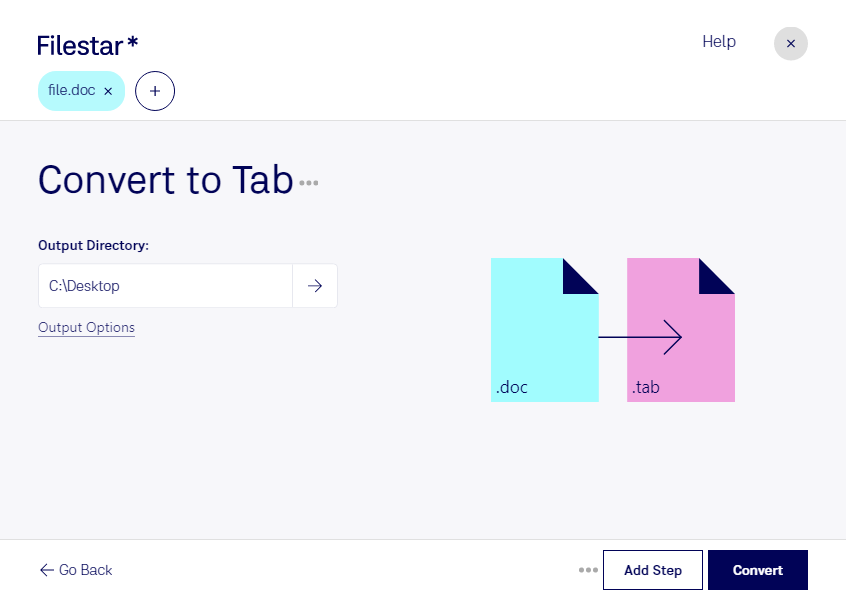Are you looking for a reliable and efficient way to convert your Word documents to Tab-Separated Values? Look no further than Filestar's DOC to TAB conversion tool. With our software, you can easily convert your documents in bulk, saving you time and effort.
Our software runs on both Windows and OSX, so no matter what operating system you're using, you can take advantage of our powerful conversion capabilities. Plus, because our software is not an online converter, you can rest assured that your sensitive data is safe and secure on your local computer.
But why might you need to convert DOC to TAB in the first place? For professionals working with databases, converting Word documents to Tab-Separated Values can be a crucial step in the data processing workflow. By converting your documents, you can easily import them into your database software, saving you time and effort.
For example, if you're a researcher collecting data from surveys, you might receive responses in Word documents. Converting these documents to Tab-Separated Values can make it easier to analyze and manipulate the data in your database software. Or, if you're a marketer working with customer data, converting your Word documents to Tab-Separated Values can help you better segment your audience and create targeted campaigns.
No matter your profession, if you need to convert DOC to TAB, Filestar's software is the perfect tool for the job. With our bulk conversion capabilities, you can convert hundreds or even thousands of documents in just a few clicks. And because our software runs locally on your computer, you can be sure that your data is safe and secure.
Try Filestar's DOC to TAB conversion tool today and see just how easy it can be to process your files locally.