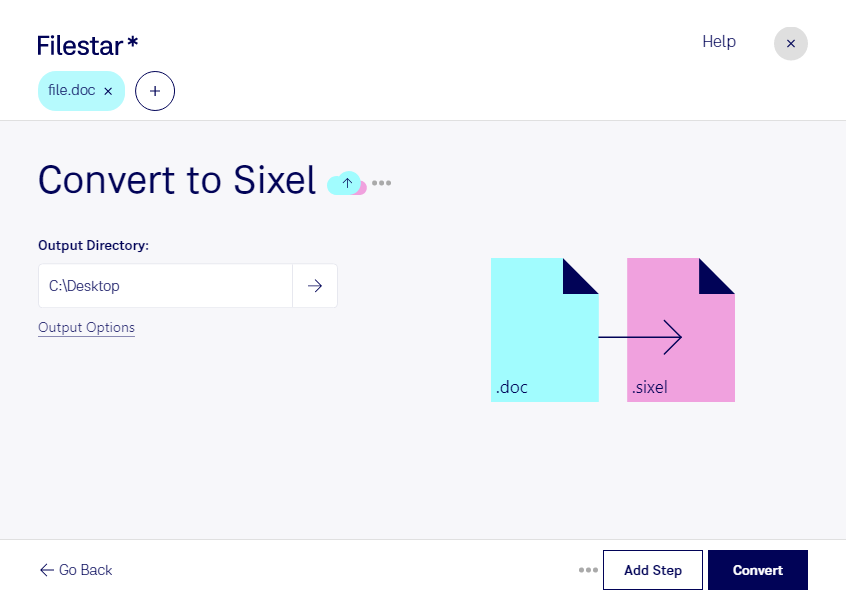Are you looking to convert your Word documents to Sixel raster image format? Look no further than Filestar! Our file conversion and processing software offers a fast and easy way to convert doc to sixel.
With Filestar, you can convert multiple Word documents to Sixel at once, thanks to our bulk/batch conversion feature. This saves you time and effort, especially if you have a large number of files to convert.
Our software runs on both Windows and OSX, so you can use it no matter what operating system you have. This makes it a versatile tool for professionals in a variety of fields.
For example, architects and designers may find it useful to convert their Word documents to Sixel format to create high-quality images of their plans and designs. This can be especially important when presenting their work to clients or colleagues.
Similarly, publishers may need to convert Word documents to Sixel format to include high-quality images in their books or magazines.
One of the advantages of using Filestar is that all conversions and processing are done locally on your computer. This means that you don't have to worry about uploading your sensitive documents to the cloud, where they could be at risk of being accessed by unauthorized individuals.
In conclusion, if you need to convert doc to sixel, Filestar is the perfect tool for the job. Try it out today and see how easy it is to use!