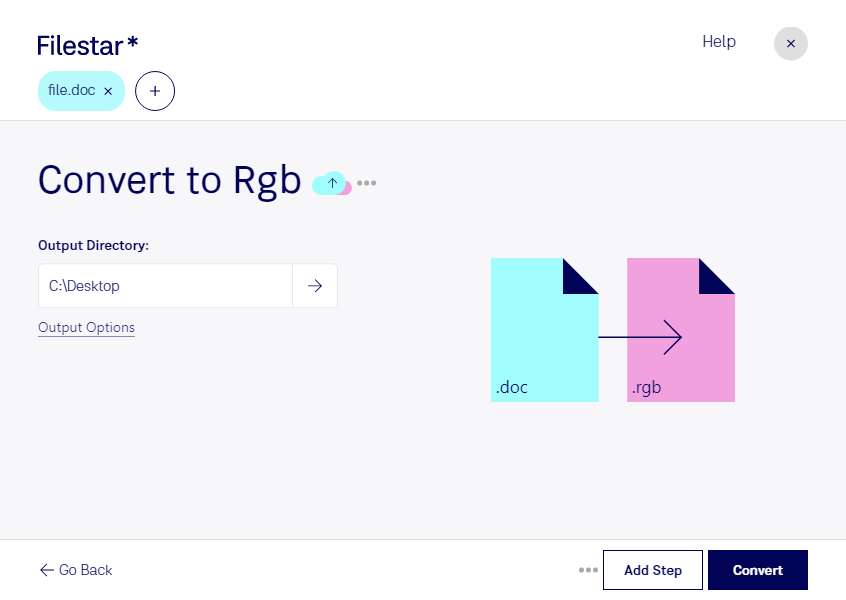Are you looking to convert your Word documents to RGB bitmap images quickly and easily? Look no further than Filestar's file conversion software. With our bulk conversion feature, you can convert multiple files at once, saving you time and effort.
Filestar runs on both Windows and OSX, making it accessible to a wide range of professionals. But who might need to convert doc to rgb? Graphic designers, advertisers, and publishers can all benefit from this conversion process. For example, a graphic designer may need to convert a Word document containing a logo or design element into an RGB bitmap image for use in a digital project. An advertiser may need to convert a Word document with text and images into an RGB bitmap image for use in an online ad campaign. A publisher may need to convert a Word document with text and graphics into an RGB bitmap image for use in a digital publication.
One of the benefits of using Filestar for your file conversion needs is that all processing is done locally on your computer. This means that your files are not uploaded to the cloud, keeping them safe and secure. Plus, with our user-friendly interface, you can easily navigate the software and convert your files with just a few clicks.
In conclusion, if you need to convert doc to rgb, Filestar's batch conversion feature is the perfect solution. Try it today and see how easy and efficient file conversion can be. Don't hesitate to reach out to our support team if you have any questions or concerns.