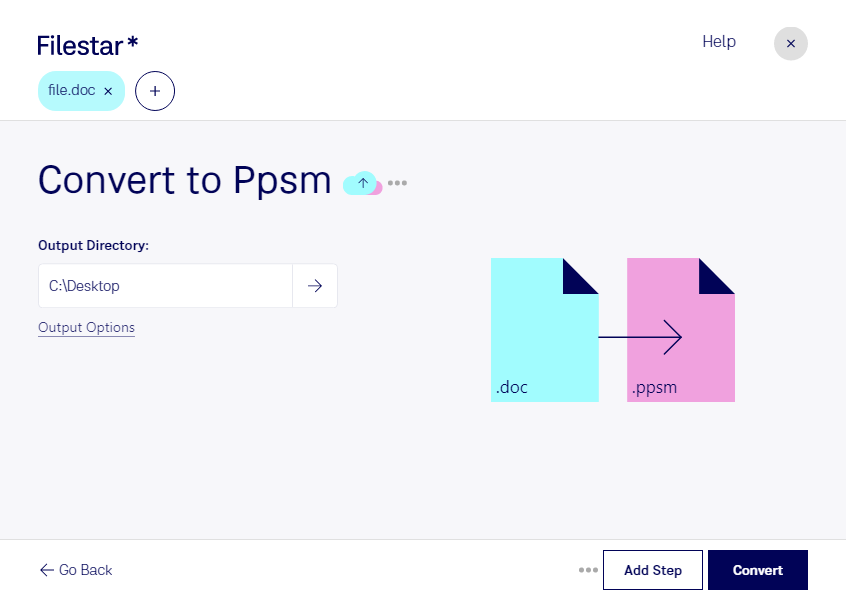Are you looking for a way to convert your Word documents to PowerPoint presentations? Filestar has got you covered. Our file conversion and processing software allows for bulk operations, making it easy to convert multiple DOC files to PPSM presentations at once.
Filestar runs on both Windows and OSX, ensuring that our software is accessible to users on different operating systems. And the best part? You don't have to worry about your files being processed in the cloud. With Filestar, you can convert and process your files locally on your computer, ensuring that your data stays safe and secure.
So, who might find converting DOC to PPSM useful? Well, imagine you're a marketing professional looking to create a presentation for a new product launch. You've already written up the product details in a Word document, but you want to create a visually engaging presentation to showcase the product's features and benefits. With Filestar, you can easily convert your Word document to a PPSM presentation, complete with custom designs and animations.
Or, maybe you're a teacher looking to create engaging classroom presentations. You can convert your lesson plans from Word documents to PPSM presentations, making it easier to keep your students engaged and interested.
Whatever your profession, Filestar's bulk conversion feature makes it easy to convert multiple files at once, saving you time and effort. And with our local processing, you can rest assured that your data stays safe and secure.
Ready to try it out for yourself? Download Filestar today and start converting DOC to PPSM with ease.