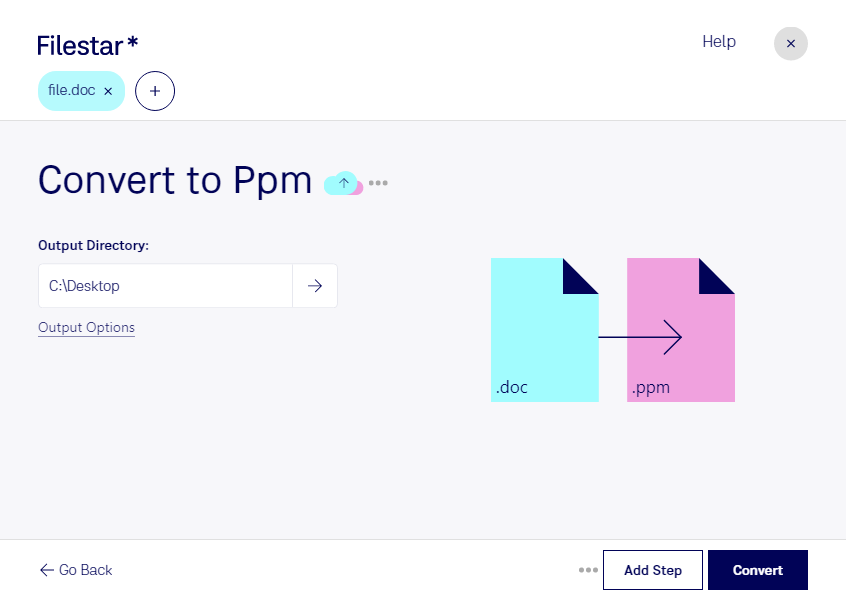Are you in need of high-quality image files for your professional projects? Look no further than Filestar's bulk conversion feature, allowing you to easily convert your Word documents to Portable Pixmap Images (PPM) in just a few clicks.
Whether you're a graphic designer, photographer, or simply in need of a reliable file conversion software, Filestar has got you covered. Our software runs on both Windows and OSX, ensuring that no matter what operating system you're using, you can easily convert your files locally on your computer without the need for an internet connection.
With Filestar, you can convert multiple files at once, saving you time and effort. Our bulk conversion feature allows for quick and easy batch operations, so you can convert all your files in one go.
Converting your files locally on your computer is also much safer than using cloud-based services. With Filestar, you can rest easy knowing that your files are being processed securely on your own device, without the risk of data breaches or other security concerns.
In what professions might the convert doc to ppm feature be useful? Graphic designers can use PPM files for high-quality printing, while photographers can use them for detailed image analysis. Additionally, professionals in the medical field can use PPM files for digital imaging, making it an essential tool for doctors and radiologists.
In conclusion, Filestar's convert doc to ppm feature is a must-have for any professional looking to convert their Word documents to high-quality image files. With our bulk conversion feature, local processing, and cross-platform compatibility, you can easily and securely convert all your files in no time. Contact us today to learn more about our software and how it can benefit your workflow.