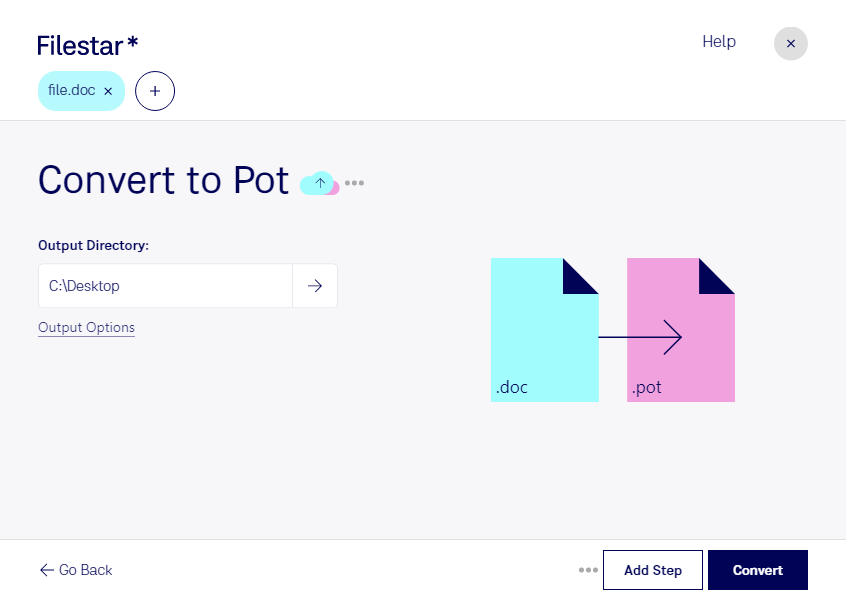Convert Doc to Pot
Filestar's file conversion software allows you to convert your Word documents to PowerPoint templates with ease. This feature is especially useful for professionals who need to create presentations regularly. With Filestar, you can convert multiple files at once using the bulk conversion feature, saving you time and effort.
Filestar runs on both Windows and OSX, so you can convert your files no matter which operating system you use. This means that you can process your files locally on your computer, which is more secure than processing them in the cloud.
Converting your files locally also means that you don't need an internet connection to use Filestar. This is particularly useful if you are working in a remote location or have limited internet access.
Professionals who might find the convert doc to pot feature useful include teachers, trainers, and business executives. For example, a teacher might use this feature to convert their lesson plans into PowerPoint templates for their students. A trainer might use it to convert their training materials into a presentation format. A business executive might use it to create professional presentations for their team or clients.
In conclusion, Filestar's convert doc to pot feature is an essential tool for anyone who needs to create presentations regularly. With its bulk conversion feature and local processing capabilities, you can convert your files quickly and securely. Download Filestar for Windows and OSX today and start converting your Word documents to PowerPoint templates with ease.