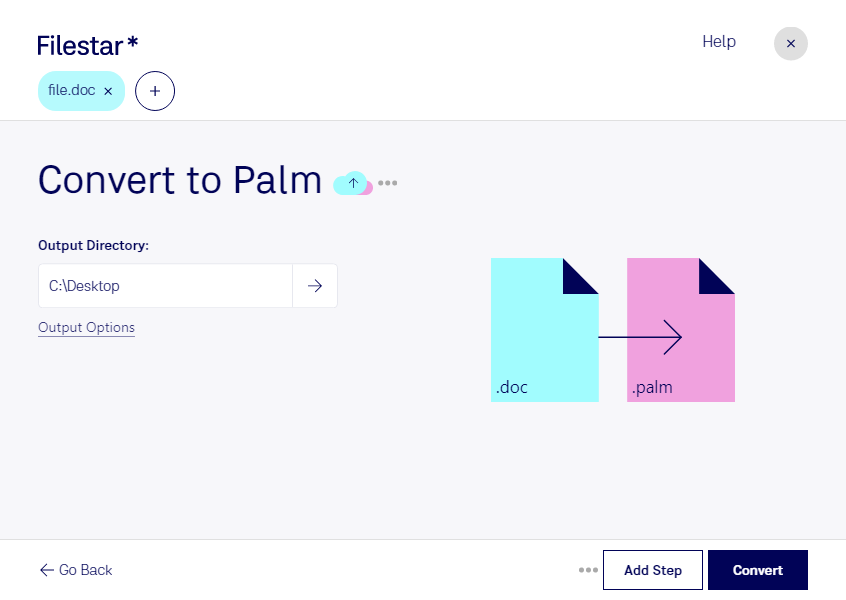Are you looking for a reliable way to convert your Word documents to Palm Pixmap files? Look no further than Filestar. Our batch conversion software makes it easy to process large numbers of files quickly and efficiently, all while keeping your data safe and secure on your local computer.
With Filestar, you can convert your documents to Palm Pixmap files in just a few clicks. Our software is compatible with both Windows and OSX, so no matter what operating system you're using, you can take advantage of our powerful conversion tools.
But why might you need to convert your Word documents to Palm Pixmap files in the first place? There are many professional applications for this type of conversion. For example, if you work in the publishing industry, you may need to convert your Word documents to Palm Pixmap files to ensure they display correctly on e-readers and other digital devices. Or, if you're a graphic designer, you may need to convert your Word documents to Palm Pixmap files to use them as part of a larger design project.
One of the key benefits of using Filestar for your batch conversion needs is that all processing is done locally on your computer. This means that your data is never sent to the cloud, where it could be vulnerable to security breaches or other risks. With Filestar, you can convert your files quickly and securely, all while enjoying the peace of mind that comes with knowing your data is safe.
So why wait? Try Filestar today and see how easy it can be to convert your Word documents to Palm Pixmap files in bulk. Whether you're a professional in the publishing or design industry, or simply looking for a reliable way to manage your files, our software has everything you need to get the job done quickly and efficiently.