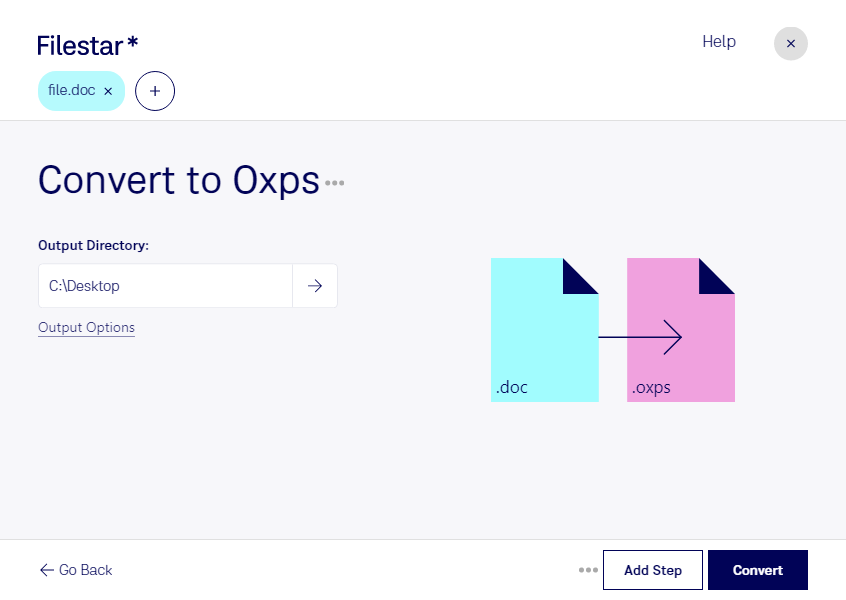Are you looking for a reliable and secure way to convert your Word documents to OXPS? Look no further than Filestar. Our software allows for quick and easy conversion of your documents, without the need for an internet connection.
One of the key benefits of using Filestar is the ability to perform bulk conversions, saving you time and effort. Whether you need to convert a single document or a large batch, our software can handle the job with ease.
Filestar runs on both Windows and OSX, making it a versatile tool for professionals in a variety of industries. For example, lawyers and legal professionals often need to convert their Word documents to OXPS for court filings. Similarly, architects and designers may need to convert their documents for use in project presentations.
But why choose to convert and process locally on your computer, rather than in the cloud? The answer is simple: security. By keeping your files on your own computer, you can ensure that they are not being accessed or viewed by unauthorized parties. With Filestar, you can convert your documents with confidence, knowing that your data is safe and secure.
In conclusion, if you're looking for a fast, secure, and reliable way to convert your Word documents to OXPS, look no further than Filestar. With its ability to handle bulk conversions and its compatibility with both Windows and OSX, it's the perfect tool for professionals in a variety of industries. Try it out today and see the difference for yourself.