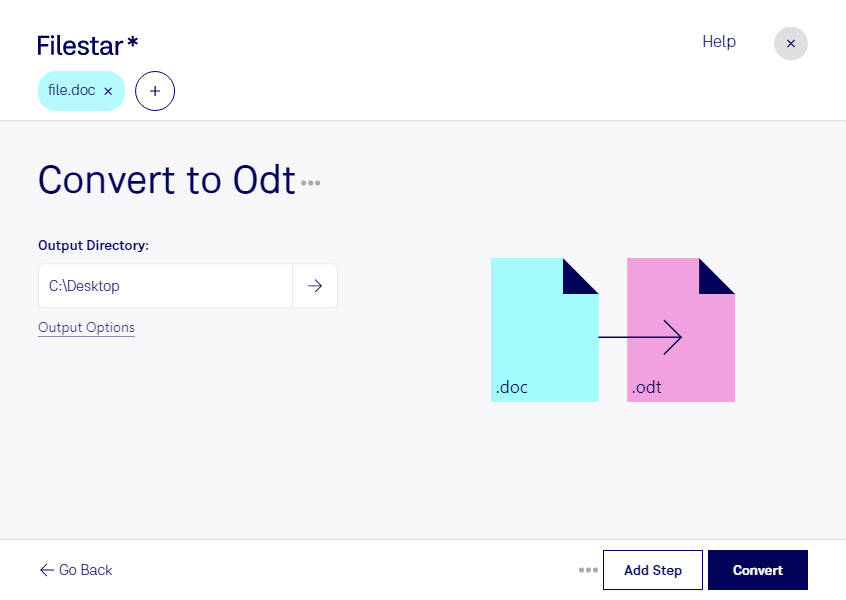Are you tired of manually converting your Word documents to OpenDocument Text files? Look no further than Filestar's 'Convert Doc to ODT' feature. With Filestar, you can easily convert your documents in bulk, saving you time and effort.
Whether you're a professional writer, editor, or publisher, converting your Word documents to OpenDocument Text files can be incredibly useful. For example, if you're working with a client who uses a different word processor than you do, converting your documents to OpenDocument Text files ensures that they can be opened and edited without any compatibility issues. Additionally, OpenDocument Text files are an open standard, meaning that they can be opened and edited with a variety of different software programs.
With Filestar, you can rest assured that your documents are being processed locally on your computer, rather than in the cloud. This means that your files are kept safe and secure, and you don't have to worry about any potential data breaches or security issues.
Filestar runs on both Windows and OSX, so no matter what type of computer you're using, you can take advantage of our powerful document conversion software. With our user-friendly interface and intuitive design, converting your Word documents to OpenDocument Text files has never been easier.
Don't waste any more time manually converting your documents - try Filestar's 'Convert Doc to ODT' feature today and experience the benefits of fast, efficient, and secure document conversion.