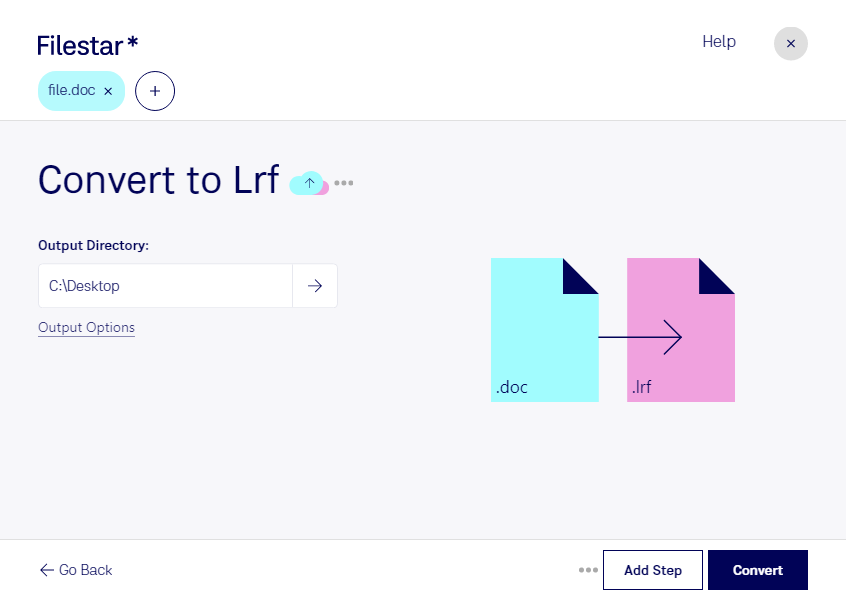In today's digital age, eBooks have become increasingly popular, and the need for converting documents to various eBook formats is on the rise. Filestar's DOC to LRF converter provides an easy solution for converting Word Documents to BroadBand eBooks.
With Filestar's software, you can convert multiple DOC files to LRF format in bulk, saving you time and effort. The software runs locally on your computer, ensuring the safety of your files, and you don't need an internet connection to use it.
Professionals who work with eBooks, such as authors, publishers, and editors, can benefit from using Filestar's DOC to LRF converter. For example, an author can convert their manuscript to LRF format and upload it to an eBook store for readers to purchase and download. Publishers can use the software to convert their entire catalog of books to LRF format, making them available to a broader audience.
Filestar's software is compatible with both Windows and OSX, making it accessible to a wide range of users. You don't need any technical knowledge to use the software, as it is user-friendly and straightforward.
In conclusion, if you're looking for an easy and efficient way to convert your Word Documents to BroadBand eBooks, Filestar's DOC to LRF converter is the perfect solution. With the ability to perform bulk conversions locally on your computer, you can save time and ensure the safety of your files. Try it out today and take advantage of its many benefits.