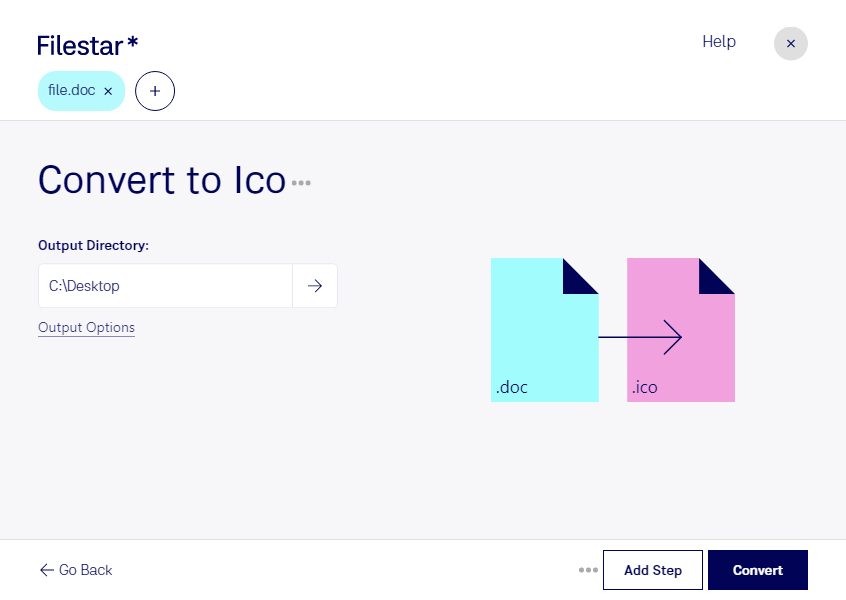Are you looking to convert your Word documents to Windows icon files? Look no further than Filestar's file conversion software. Our software allows for bulk conversion, making it easy to process multiple files at once. And with Filestar, you can convert doc to ico locally on your computer, ensuring the safety and security of your files.
Whether you're a graphic designer, web developer, or software engineer, there are many professional applications for converting doc to ico. For example, you might need to create custom icons for a software application or website. Or perhaps you're designing a presentation and want to use a custom icon to represent a specific topic or idea. Whatever your needs, Filestar makes it easy to convert doc to ico quickly and efficiently.
One of the key benefits of using Filestar is that our software runs on both Windows and OSX. This means that no matter what operating system you're using, you can take advantage of our powerful file conversion tools. And because Filestar processes files locally on your computer, you don't have to worry about the security risks associated with cloud-based file conversion services.
In conclusion, if you're looking to convert doc to ico, Filestar's file conversion software is the perfect solution. With our bulk conversion feature, cross-platform compatibility, and local processing capabilities, you can convert your files quickly and securely. Get in touch with us today to learn more about how Filestar can help you streamline your file conversion process.