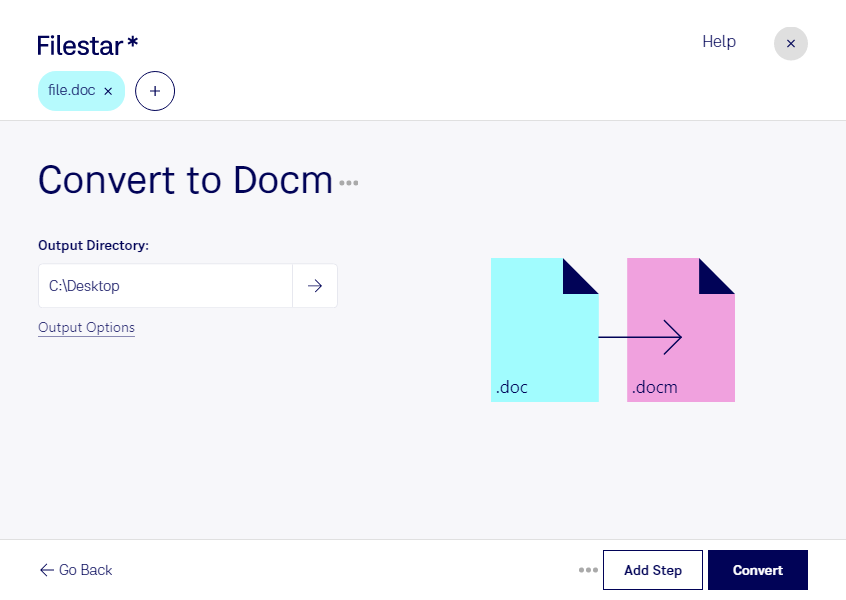Are you looking for a reliable way to convert your Word documents to macro-enabled format? Look no further than Filestar - the versatile file conversion and processing software that runs locally on your computer. With Filestar, you can easily convert doc to docm in bulk, saving you time and effort.
Whether you're a business professional, a student, or a freelancer, there are many situations where converting to docm can be useful. For example, if you're working with macros in Word, you'll need to save your documents in docm format to ensure that the macros are preserved. Additionally, if you're sending documents to clients or colleagues who use older versions of Word, converting to docm can help ensure compatibility.
One of the great benefits of using Filestar for your doc to docm conversion needs is that the software runs locally on your computer. This means that you don't need to worry about uploading sensitive documents to the cloud, where they could potentially be accessed by unauthorized users. Instead, you can enjoy the peace of mind that comes with knowing that your files are being processed securely on your own machine.
Another advantage of using Filestar is the software's bulk conversion feature. With just a few clicks, you can convert multiple Word documents to docm format at once, saving you time and effort. And because Filestar runs on both Windows and OSX, you can use it no matter what type of computer you have.
In summary, if you're looking for a safe, reliable, and efficient way to convert doc to docm, Filestar is the perfect solution. Try it today and see for yourself how easy it is to convert your Word documents to macro-enabled format.