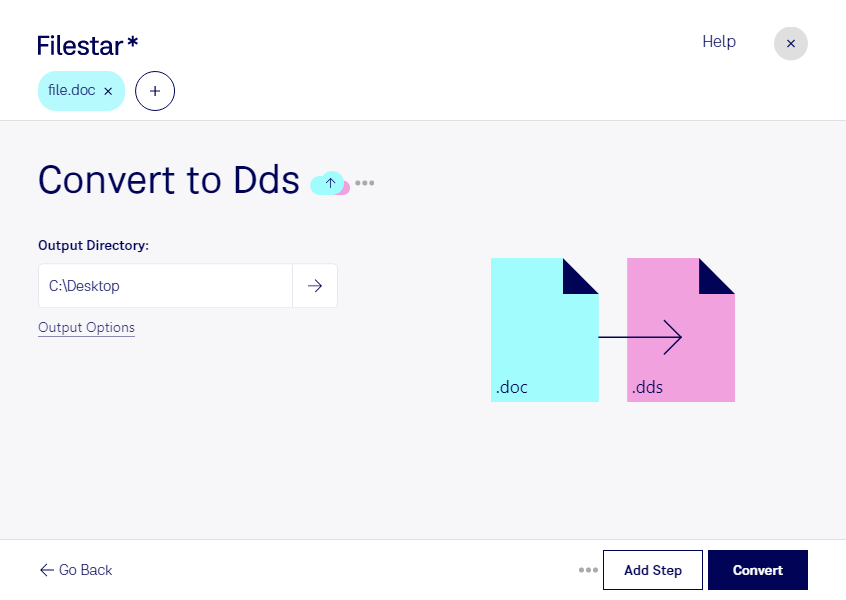Are you looking for a reliable and efficient way to convert your Word documents to DirectDraw Surface images? Look no further than Filestar's file conversion software. With our powerful tool, you can easily convert your doc files to dds files in bulk, saving you time and effort.
Filestar's software runs on both Windows and OSX, giving you the flexibility to work with your preferred operating system. Whether you need to convert a single file or an entire folder, our software can handle the job quickly and accurately.
But why might you need to convert doc to dds? Well, if you're a graphic designer, game developer, or anyone working with raster image files, you'll know that DDS is a popular format for storing textures and other image data. By converting your Word documents to DDS, you can easily incorporate text and other elements into your designs and projects.
And with Filestar's local processing capabilities, you can rest assured that your files are safe and secure. Unlike cloud-based converters, which can be vulnerable to security breaches and other issues, our software processes your files locally on your computer. This means you have full control over your data and can ensure its privacy and security.
So why wait? Try Filestar's file conversion software today and see how easy it is to convert doc to dds in bulk. With our user-friendly interface and powerful processing capabilities, you'll wonder how you ever managed without it.