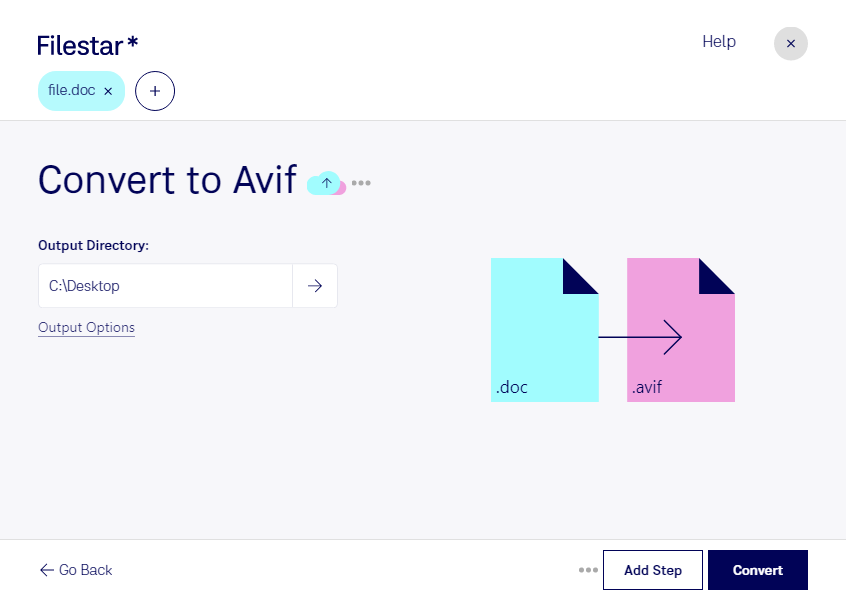Are you looking for a reliable and efficient way to convert your Word documents to high-quality raster images? Look no further than Filestar's Doc to Avif converter. With our software, you can easily convert multiple documents to AV1 image files in just a few clicks.
One of the most significant advantages of using Filestar is that it allows for bulk/batch conversion/operations. This means you can convert multiple documents at once, saving you time and effort. Whether you're a busy professional or just someone who needs to convert a lot of documents, our software can help.
Filestar runs on both Windows and OSX, making it accessible to a wide range of users. Whether you're using a PC or a Mac, you can take advantage of our powerful conversion tools.
So, in what professional might convert doc to avif be useful? Here are a few examples:
- Graphic designers who need to convert Word documents to high-quality images for use in their designs.
- Marketing professionals who need to create high-quality collateral for their campaigns.
- Researchers who need to convert Word documents to images for use in presentations or publications.
It's important to note that Filestar is not an online converter. This means that all conversions are done locally on your computer, which is more safe than in the cloud. Your sensitive data stays on your computer, and you don't have to worry about security breaches or data leaks.
In conclusion, if you're looking for a safe, reliable, and efficient way to convert your Word documents to high-quality raster images, look no further than Filestar's Doc to Avif converter. Try it out today and see how easy it can be to convert multiple documents at once.