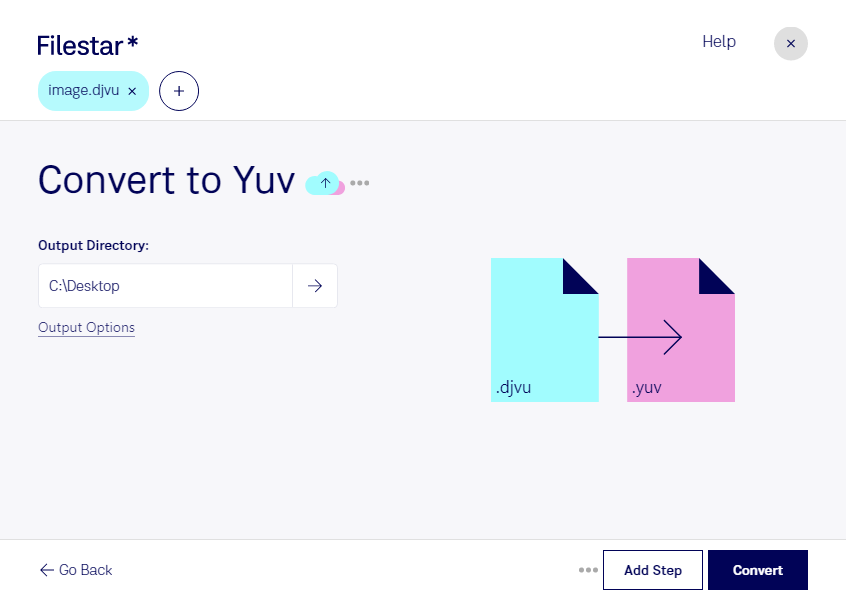Are you looking to convert DjVu images to YUV videos? Look no further than Filestar - the ultimate file conversion software for Windows and OSX. With Filestar, you can easily convert your DjVu files to YUV videos with just a few clicks.
One of the best features of Filestar is its ability to perform bulk or batch conversions. This means that you can convert multiple DjVu images to YUV videos at once, saving you time and effort. Whether you need to convert a few files or hundreds, Filestar has you covered.
But why convert DjVu to YUV in the first place? Well, if you work in the video production or editing industry, you may need to convert DjVu images to YUV videos for various reasons. For example, if you have a sequence of DjVu images that you want to turn into a video, you'll need to convert them to YUV format first. Similarly, if you need to extract frames from a YUV video, you may want to convert them to DjVu format for easier editing.
One of the best things about using Filestar for your DjVu to YUV conversions is that you can do it all locally on your computer. This means that your files never leave your computer, ensuring maximum security and privacy. Unlike online converters, which can be vulnerable to hacking and data breaches, Filestar allows you to convert and process your files safely and securely.
So why wait? Download Filestar today and start converting your DjVu images to YUV videos with ease. Whether you're a professional in the video production industry or just need to convert a few files for personal use, Filestar has everything you need to get the job done quickly and securely.