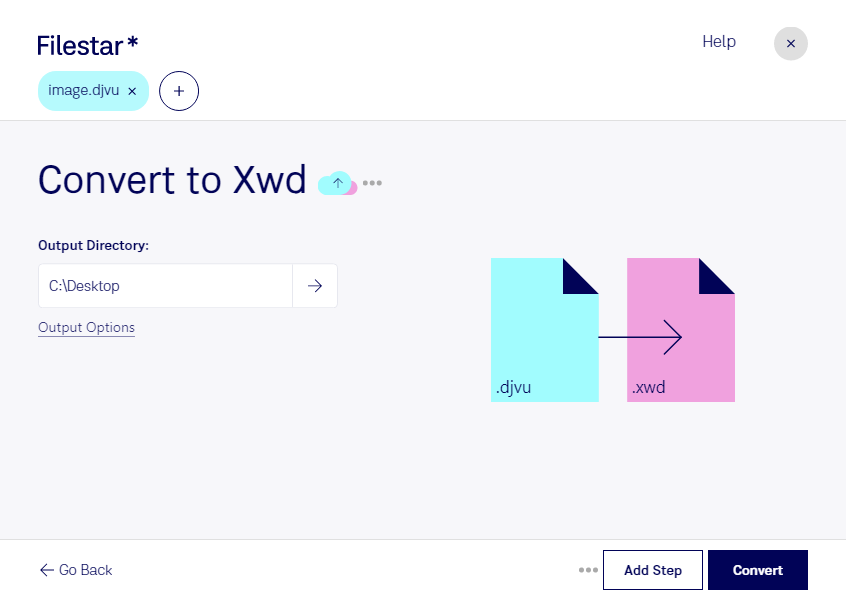Are you looking for a reliable way to convert DjVu images to XWD format? Look no further than Filestar. Our powerful file conversion and processing software makes it easy to convert your images quickly and efficiently.
With Filestar, you can convert DjVu to XWD in bulk, saving you valuable time and effort. Our software runs on both Windows and OSX, so you can use it no matter what operating system you prefer.
But why might you need to convert DjVu to XWD in the first place? Well, if you work in a professional capacity that involves working with raster images, you may need to convert between different file types regularly. For example, graphic designers, photographers, and architects often work with raster images and need to convert them to different formats depending on the project at hand.
One of the best things about using Filestar to convert your DjVu images to XWD is that you can process your files locally on your own computer. This means that you don't have to worry about uploading your files to the cloud or sharing them with third-party services. You can keep your files safe and secure by processing them locally on your own machine.
In conclusion, if you need to convert DjVu images to XWD format, Filestar is the perfect solution. With our easy-to-use software and powerful conversion capabilities, you can get the job done quickly and efficiently. So why wait? Get in touch with us today to learn more and start converting your files with ease.