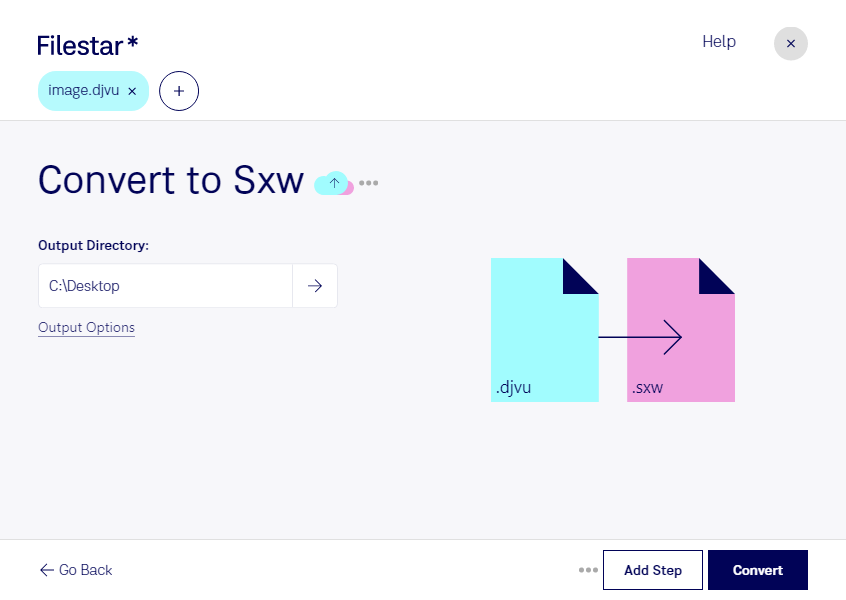Are you tired of manually converting DjVu images to SXW documents? Look no further than Filestar's bulk conversion software. With Filestar, you can convert your DjVu files to SXW with ease, saving you time and effort.
Our software is designed for professionals who need to convert DjVu images to SXW documents on a regular basis. For example, architects and engineers who use DjVu images to store blueprints and schematics can easily convert them to SXW documents for sharing with clients or colleagues.
Filestar's software is available for both Windows and OSX, so no matter what operating system you use, you can take advantage of our bulk conversion capabilities. And because our software runs locally on your computer, you can rest assured that your files are being processed safely and securely.
By converting your files locally on your computer, you eliminate the need to upload sensitive documents to the cloud for processing, which can be a security risk. With Filestar, you can keep your files safe and secure while still enjoying the benefits of bulk conversion.
So why wait? Download Filestar today and start converting your DjVu images to SXW documents with ease. Our software is easy to use and will save you time and effort, allowing you to focus on what really matters - your work.