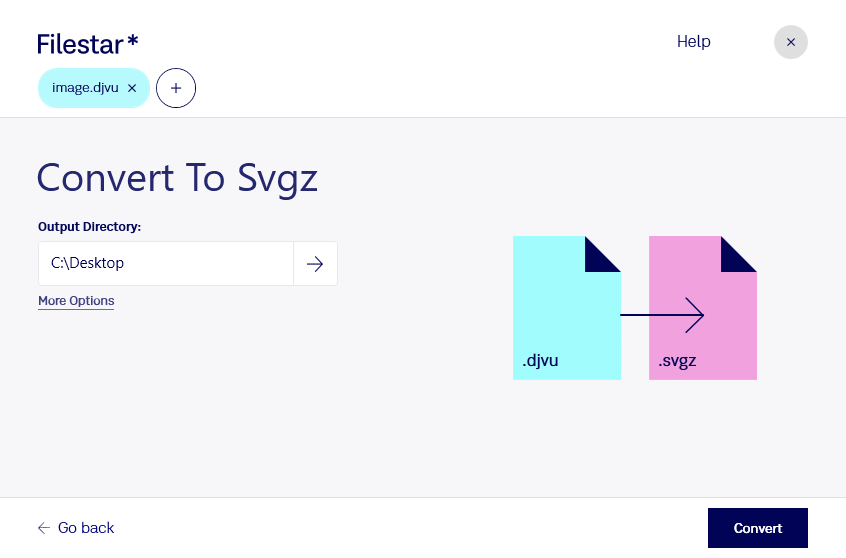Are you a professional in need of converting DjVu images to SVGZ files? Filestar has you covered! Our powerful software allows you to convert DjVu to SVGZ quickly and easily, with just a few clicks.
Using our software, you can also perform bulk/batch conversions, saving you valuable time and effort. And with Filestar running on both Windows and OSX, you can use it no matter which operating system you prefer.
Converting DjVu to SVGZ can be useful for a variety of professionals, such as graphic designers, publishers, and architects. For example, graphic designers may need to convert DjVu files to SVGZ to create vector graphics for logos or illustrations. Publishers may need to convert DjVu files to SVGZ to create high-quality images for print materials. And architects may need to convert DjVu files to SVGZ to create detailed schematics for building plans.
One of the benefits of using Filestar for your DjVu to SVGZ conversions is that all processing is done locally on your computer. This means that your files are not uploaded to the cloud, keeping them safe and secure. Plus, you don't need to worry about internet connection issues or slow upload/download speeds.
In conclusion, if you're in need of a reliable and efficient way to convert DjVu to SVGZ, look no further than Filestar. Try it out today and see how it can streamline your workflow and save you time and effort.