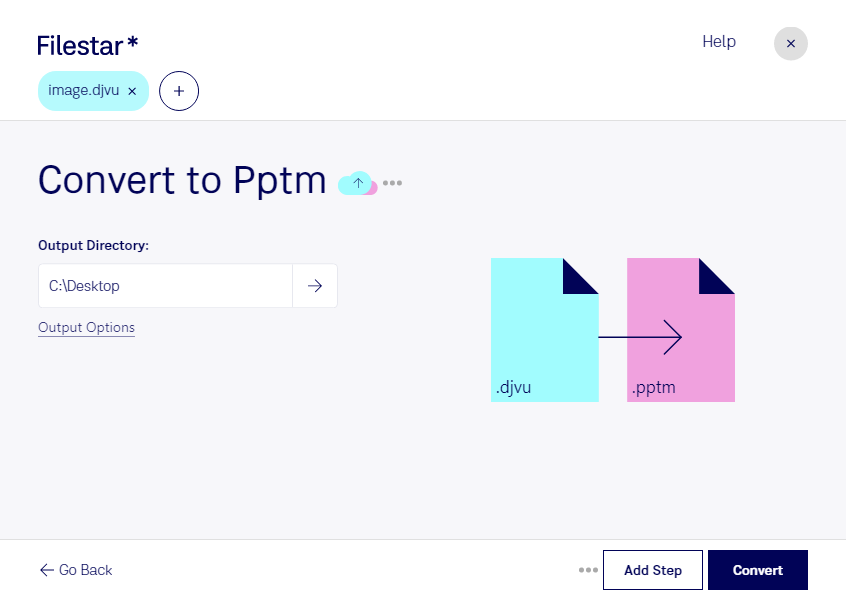Are you looking to convert DjVu images to PowerPoint presentations? With Filestar, you can easily convert DjVu to PPTM files in just a few clicks. Our software is designed to handle bulk/batch conversion/operations, saving you time and effort.
Filestar runs on both Windows and OSX, making it accessible to a wide range of users. Whether you are a student, a teacher, or a professional, our software can help you convert DjVu to PPTM files quickly and efficiently.
Professionals in fields such as marketing, design, and education can benefit from converting DjVu to PPTM files. For example, a marketing team can convert DjVu files containing product catalogs or brochures into PowerPoint presentations for sales pitches. Designers can use Filestar to convert DjVu files containing graphics and illustrations into PPTM files for presentations. Teachers can convert DjVu files containing lecture notes and handouts into PowerPoint presentations for online classes.
One of the benefits of using Filestar for DjVu to PPTM conversion is that it is a local software. This means that you don't have to worry about your files being processed in the cloud, where they may be vulnerable to security breaches. With Filestar, you can convert and process your files locally on your computer, ensuring added security and peace of mind.
In conclusion, if you need to convert DjVu images to PowerPoint presentations, Filestar is the software for you. With its bulk conversion capabilities, cross-platform compatibility, and local processing, you can convert your files quickly and securely. Try Filestar today and see how easy it is to convert DjVu to PPTM files.