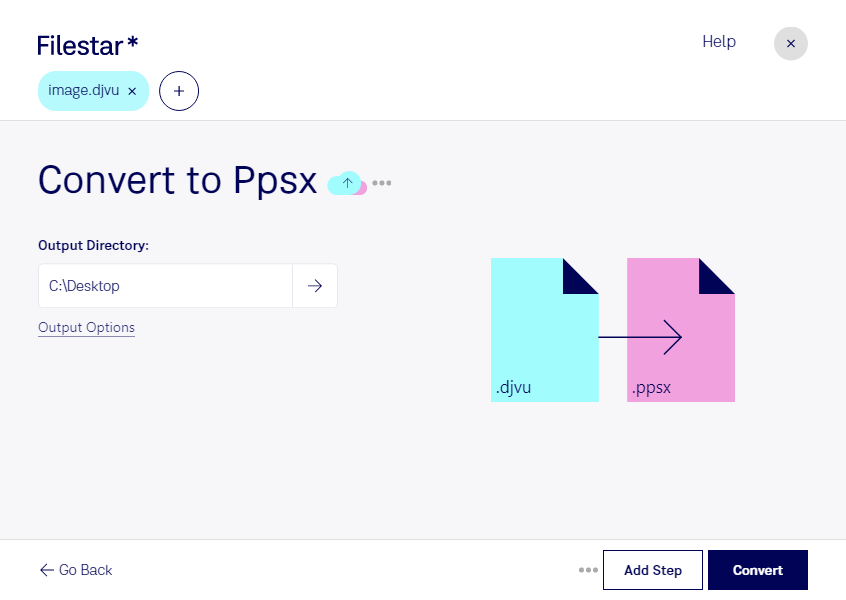Are you looking to convert DjVu images to PPSX presentations? Filestar's file conversion and processing software can help you with that. With just a few clicks, you can convert your DjVu files to PPSX presentations, making it easy to share your work with others.
One of the great features of Filestar is its ability to handle bulk/batch operations. You can convert multiple files at once, saving you time and effort. And because Filestar runs on both Windows and OSX, you can use it no matter what type of computer you have.
But who might need to convert DjVu to PPSX? Well, for professionals in industries such as publishing, graphic design, or academia, DjVu files are a common format for storing scanned documents or images. Converting these files to PPSX presentations can make them more accessible and easier to share with others.
And when it comes to processing your files, doing it locally on your computer is always the safest option. With Filestar, you don't need to worry about uploading your files to the cloud or risking your data being compromised. You can simply download the software and start converting your files right away.
In conclusion, if you need to convert DjVu images to PPSX presentations, Filestar is a great option. With its bulk conversion tool, cross-platform compatibility, and local processing capabilities, it's a safe and efficient way to handle your file conversion needs. Download Filestar today and see for yourself how easy it can be.