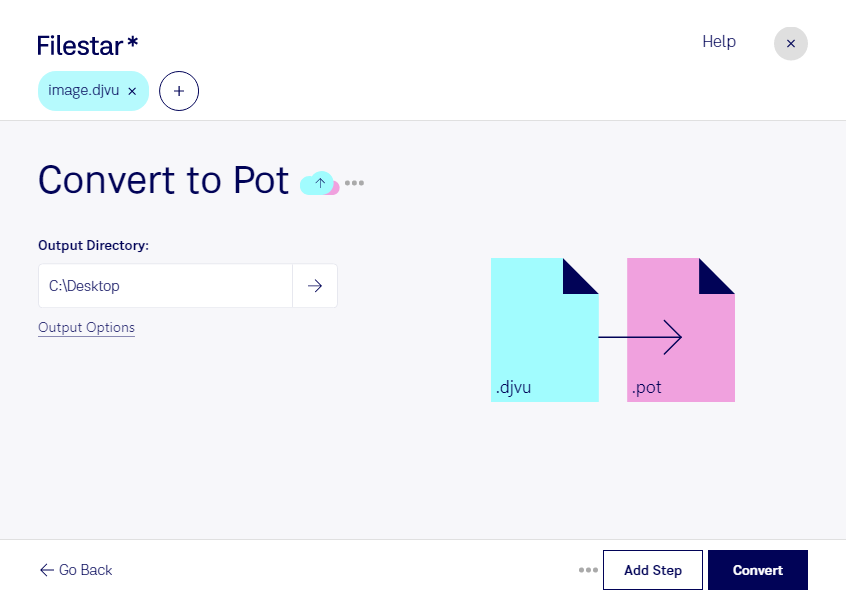Are you looking for a quick and easy way to convert DjVu images to PowerPoint templates? Look no further than Filestar, the versatile file conversion software that allows you to perform bulk conversions with ease. Whether you are a student, teacher, or professional, our software makes it easy to convert your DjVu files to Pot files for use in presentations and other projects.
One of the key benefits of using Filestar is that it is a locally installed software, meaning that you can convert and process your files on your own computer rather than relying on cloud-based services. This provides an added layer of security and peace of mind, as your files are not being transmitted over the internet.
Filestar runs on both Windows and OSX, making it a versatile option for users across different platforms. The software is easy to use, even for those who are not tech-savvy, and allows for batch operations, meaning you can convert multiple files at once, saving you time and effort.
Professionals in a variety of industries can benefit from converting DjVu to Pot files. For example, teachers can use the software to convert lecture notes or other materials into PowerPoint presentations for use in the classroom. Marketers can use the software to create visually appealing presentations for client meetings, while designers can use it to convert images for use in their projects.
In summary, if you're looking for a reliable and easy-to-use software to convert DjVu images to Pot files, Filestar is the perfect solution. With its batch conversion capabilities, cross-platform compatibility, and locally installed software, you can be confident in your file conversion process. Try it out today!