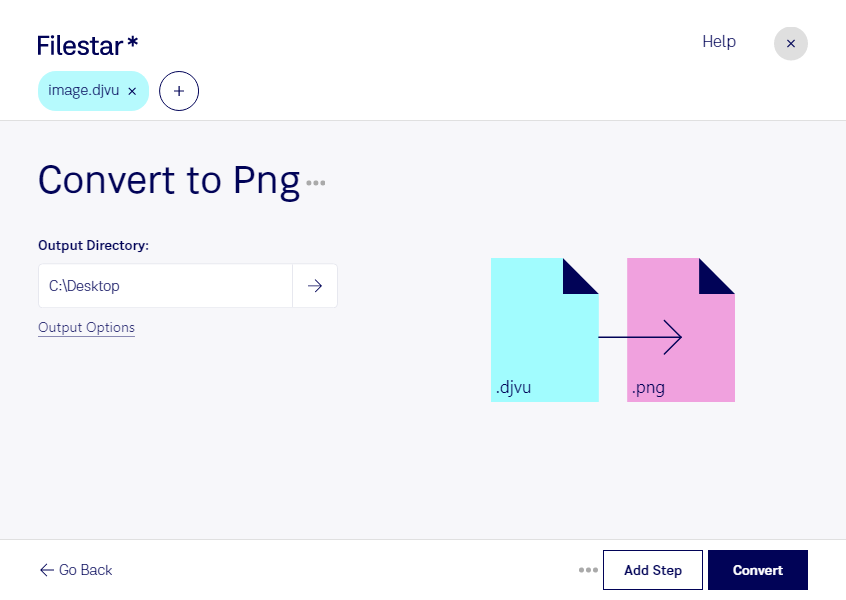Convert DjVu to PNG with Filestar's desktop software. This powerful tool allows you to easily convert your DjVu files to PNG format, a popular image file type. Whether you need to convert a single file or bulk convert a large number of files, Filestar has you covered.
With Filestar, you can perform batch operations, saving you time and effort. Simply select the files you want to convert and let Filestar do the rest. And because Filestar runs on both Windows and OSX, you can use it no matter what operating system you prefer.
Professionals in a variety of industries may find converting DjVu to PNG useful. For example, graphic designers may need to convert DjVu files to PNG format to use in their designs. Book publishers may need to convert DjVu files to PNG format to include images in their publications. And researchers may need to convert DjVu files to PNG format to include images in their research papers.
One of the benefits of using Filestar to convert DjVu to PNG is that the conversion process takes place locally on your computer. This means that your files are not uploaded to the cloud, which can be a security concern for some users. With Filestar, you can be confident that your files are safe and secure.
In conclusion, if you need to convert DjVu files to PNG format, Filestar is the perfect tool for the job. With its batch processing capabilities, cross-platform compatibility, and local processing, it is the ideal solution for professionals and casual users alike. Try it out today and see for yourself how easy it is to convert DjVu to PNG with Filestar.