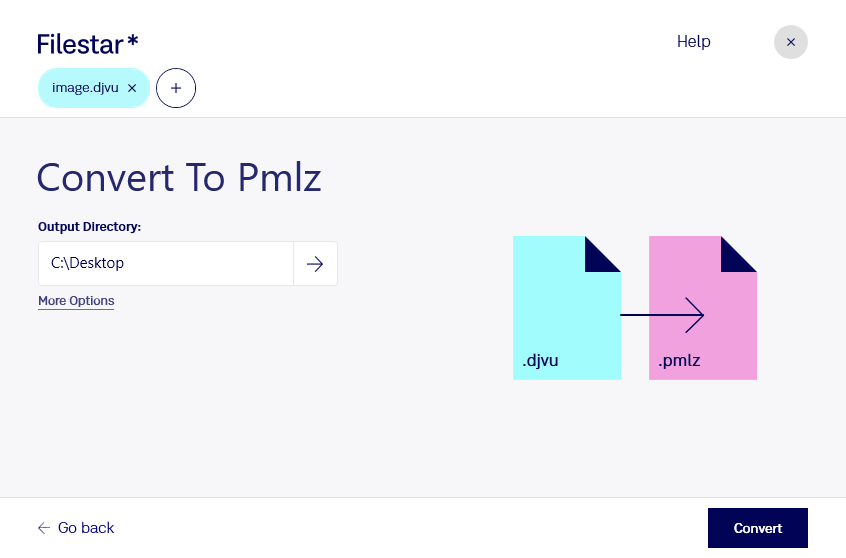Are you tired of using online converters that are slow and unreliable? Look no further than Filestar. Our software allows you to convert DjVu images to PMLZ ebooks quickly and easily, all from the comfort of your own computer.
One of the main advantages of using Filestar is that it allows for bulk conversions. This means that you can convert multiple files at once, saving you time and effort. Whether you need to convert a handful of files or hundreds, Filestar can handle the job.
Filestar runs on both Windows and OSX, making it accessible to a wide range of professionals. Whether you're a graphic designer, ebook author, or simply someone who needs to convert files on a regular basis, Filestar has you covered.
Converting DjVu images to PMLZ ebooks can be particularly useful for professionals in the publishing industry. For example, if you're an ebook author, you may need to convert your manuscript from DjVu format to PMLZ format before uploading it to online retailers. Similarly, if you work for a publishing company, you may need to convert large numbers of DjVu images to PMLZ ebooks in order to distribute them to customers.
Finally, it's worth noting that converting and processing files locally on your computer is generally safer than using cloud-based services. With Filestar, you can be confident that your files are being processed securely and that your data is not being shared with third parties.
So why wait? Download Filestar today and start converting DjVu images to PMLZ ebooks with ease.