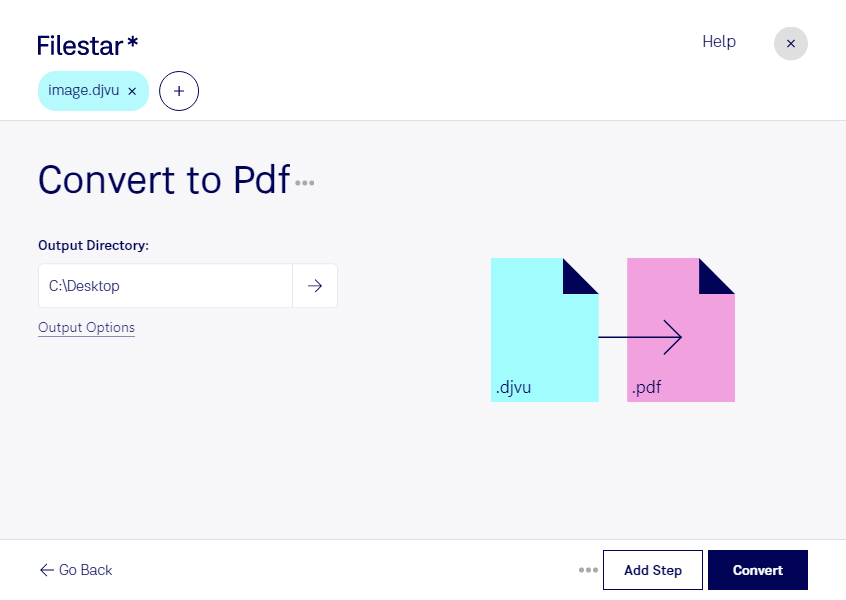Are you looking for a reliable software to convert DjVu to PDF? Look no further than Filestar. Our software allows for bulk/batch conversion/operations, making it easy to convert multiple files at once. Whether you're using Windows or OSX, Filestar runs seamlessly on both platforms.
So, why would someone need to convert DjVu to PDF? Well, DjVu is a raster image file, while PDF is a document file. DjVu files are often used for scanned documents, such as books or magazines, while PDF files are commonly used for business documents, such as invoices or contracts. As such, professionals in fields such as publishing, printing, and legal services may find themselves needing to convert DjVu to PDF.
But why use Filestar for this conversion process? Firstly, our software allows you to process your files locally on your computer, rather than in the cloud, ensuring that your files remain safe and secure. Additionally, our batch processing feature allows you to convert multiple files at once, saving you valuable time and effort.
In conclusion, if you're in need of a reliable software to convert DjVu to PDF, look no further than Filestar. Our software allows for safe and efficient local processing, and our batch conversion feature makes it easy to convert multiple files at once. Try Filestar today and see the difference for yourself.