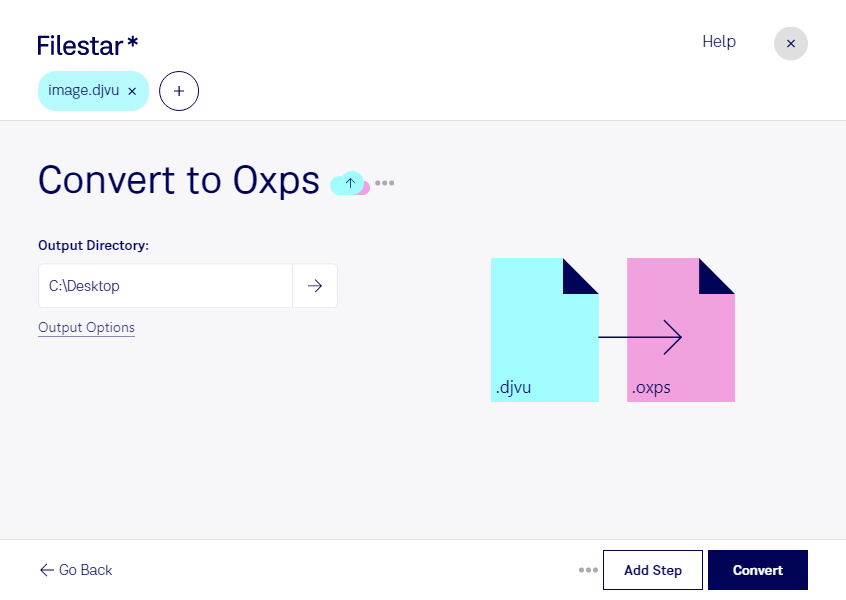Are you a professional looking to convert DjVu to OXPS? Look no further than Filestar, the versatile file conversion software that allows for bulk/batch conversion/operations. With Filestar, you can easily convert DjVu images to OXPS document files, all without the need for an internet connection.
Filestar runs on both Windows and OSX, making it the perfect solution for anyone looking to process files locally on their computer. By converting/processing files locally, you can ensure the safety of your sensitive data. No need to worry about your files being processed in the cloud, where they could potentially be accessed by unauthorized parties.
So, in what professional might convert DjVu to OXPS be useful? Well, for starters, anyone in the publishing industry could benefit from this type of conversion. DjVu images are often used for scanned documents, while OXPS files are commonly used for digital publications. By converting DjVu to OXPS, publishers can easily create digital versions of their printed materials.
Similarly, anyone in the legal industry could benefit from this type of conversion. DjVu images are often used for legal documents, while OXPS files are commonly used for digital records. By converting DjVu to OXPS, legal professionals can easily create digital versions of their paper documents, making them easier to store and search.
In conclusion, whether you're in the publishing industry, legal industry, or simply looking to convert DjVu images to OXPS files, Filestar has got you covered. With its easy-to-use interface and local processing capabilities, Filestar is the perfect solution for anyone looking to convert files quickly and safely. Try it out today and discover the benefits of converting DjVu to OXPS with Filestar.