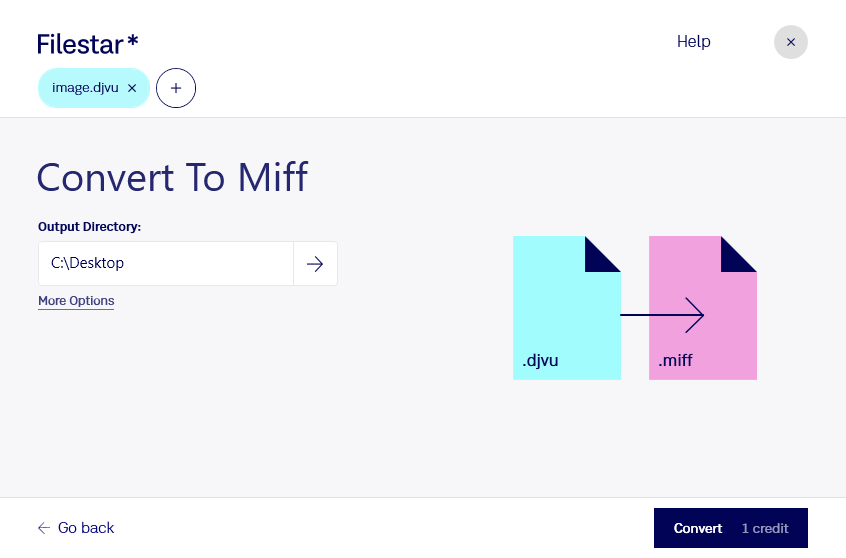Are you looking for a reliable way to convert DjVu to MIFF? Look no further than Filestar. Our software allows for bulk conversion of DjVu files to MIFF, a popular format for raster images. With Filestar, you can easily convert your files without having to rely on an internet connection or third-party cloud services.
One of the benefits of using Filestar is the ability to perform batch operations. This means you can convert multiple DjVu files to MIFF at once, saving you time and effort. Whether you need to convert a single file or a large batch, Filestar can handle the job.
Filestar runs on both Windows and OSX, making it accessible to a wide range of users. No matter what operating system you use, you can enjoy the convenience and efficiency of our software.
So, when might you need to convert DjVu to MIFF? This conversion can be useful for professionals in a variety of fields. For example, architects and engineers may need to convert technical drawings saved in DjVu to MIFF for easier sharing and collaboration with colleagues. Graphic designers may also find it useful to convert DjVu files to MIFF for use in print and web projects.
It's worth noting that converting and processing files locally on your computer is generally safer than using cloud-based services. With Filestar, you can convert your files without worrying about potential security breaches or data loss.
In conclusion, if you need to convert DjVu to MIFF, Filestar is the perfect solution. With our batch conversion feature, cross-platform compatibility, and added safety, you can convert your files quickly and easily. Download Filestar today and start converting your files with confidence.